Web browsers serve as a gateway for connecting users with the internet or the World Wide Web. For Linux systems, there are several browser applications available. Tor browser is preferred by users who value privacy and anonymity while surfing the internet above other features. Kali Linux, a security-focused operating system, can be paired with the Tor Browser for enhanced anonymity when conducting penetration testing or security research.
How To Install Tor Browser on Kali Linux
Tor Browser prioritizes your anonymity online by encrypting your traffic and routing it through a network of relays, making it difficult to track your activity or location. This is beneficial for individuals seeking to navigate the internet anonymously and gain access to restricted content. On Kali Linux, tor browser can be installed in different ways and this guide will explain all the methods.
1: Through the Tor tar file
The first method to install the Tor browser on Kali Linux is by using a Tor compressed file. Just download the latest Tor file by visiting its official website download section. This method is suited for those who want to get hands-on tor latest version:
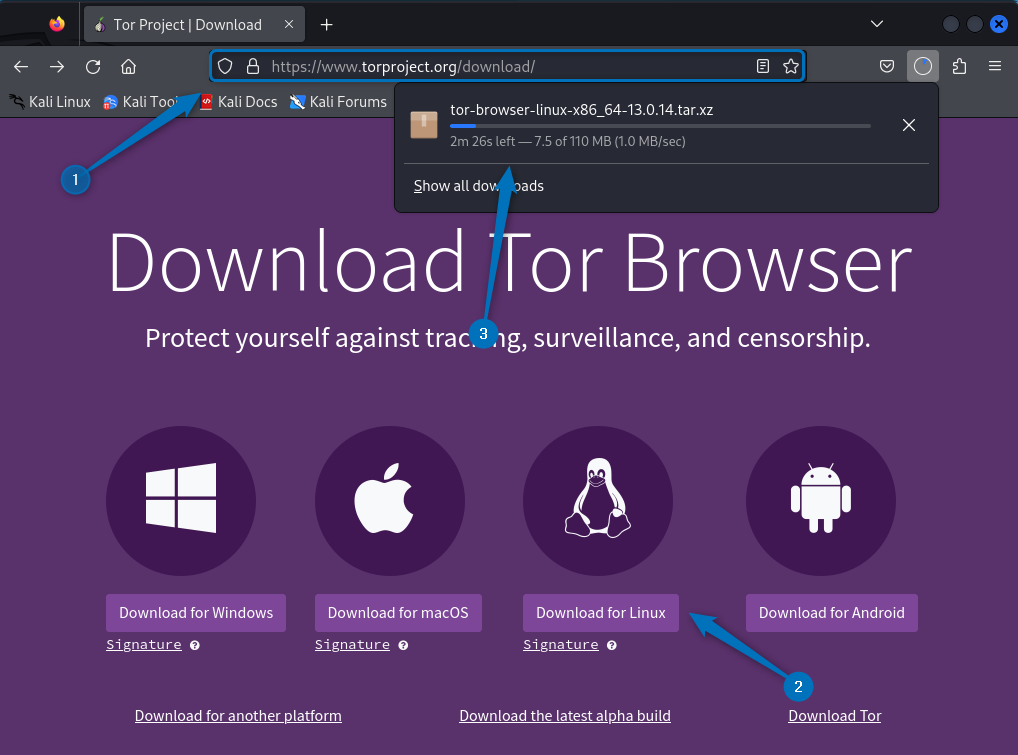
Alternatively, you can download the tar file through the command line as well by using the download link along with the wget utility:
wget https://dist.torproject.org/torbrowser/13.0.14/tor-browser-linux-x86_64-13.0.14.tar.xz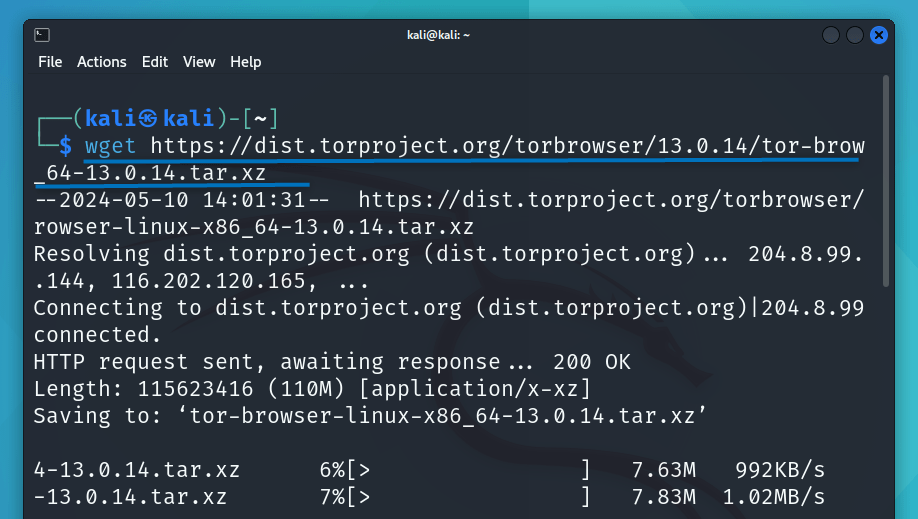
Once the file is downloaded now extract it. For that go to the file location which is Downloads in my case. Next, go to the Properties section of the file and adjust the permissions to avoid any permission errors.
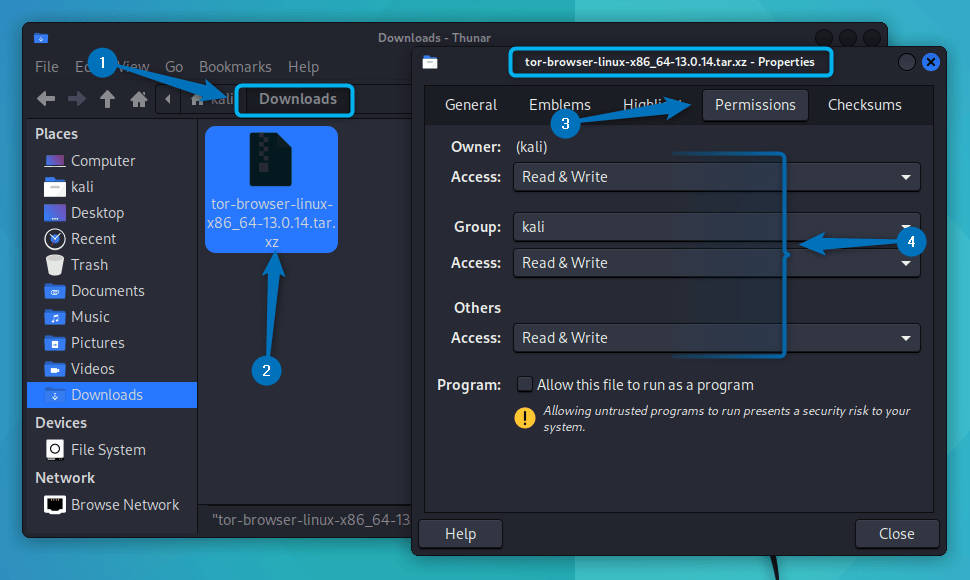
Now extract the tar file:
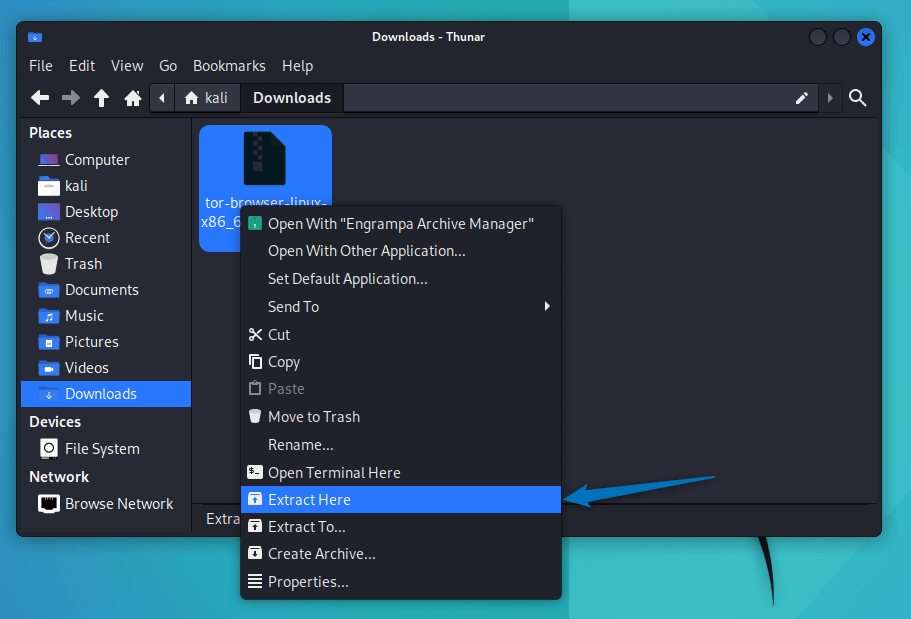
Another way to extract the tar file is to use the tar utility in the terminal:
sudo tar -xf tor-browser-linux-x86_64-13.0.14.tar.xz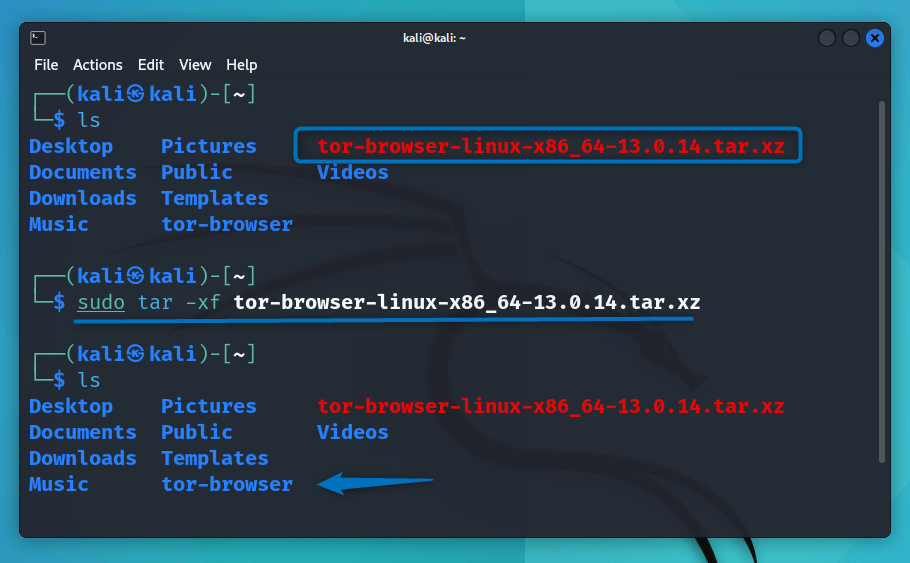
Once the file is extracted go to the extracted folder and then launch the start-tor-browser.desktop file by clicking on the Execute option from its right-click menu:
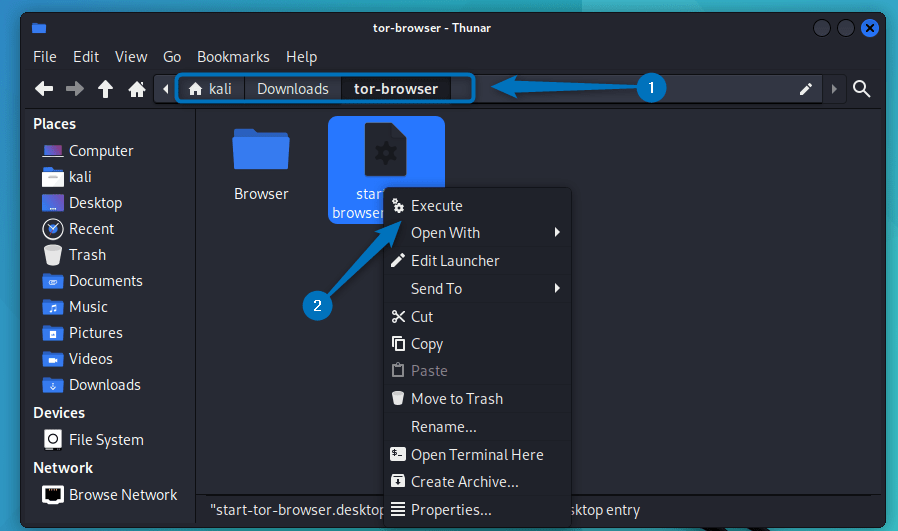
Next, an attention popup will open, from there select the Mark Executable option to proceed with the browser launch:
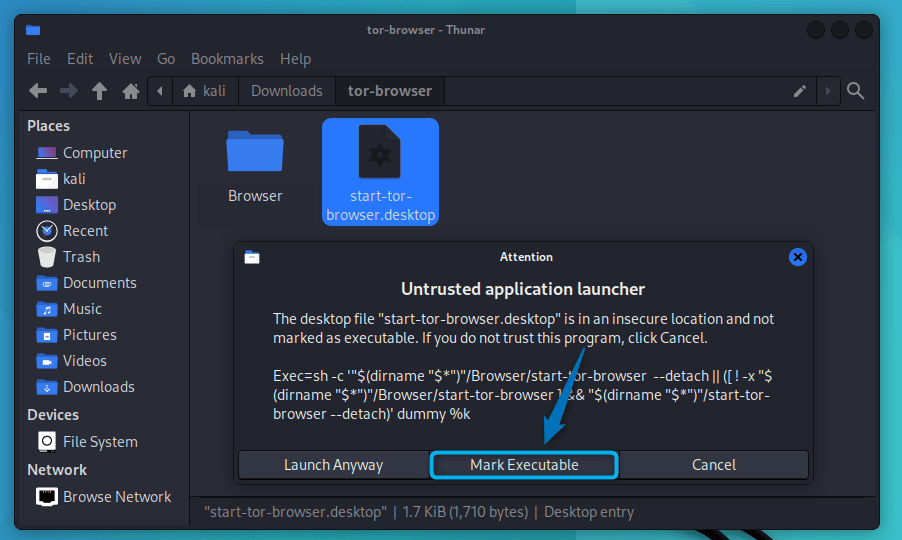
Now when the Tor browser is launched on Kali Linux simply click on the Connect option and it will be ready for suffering the internet:
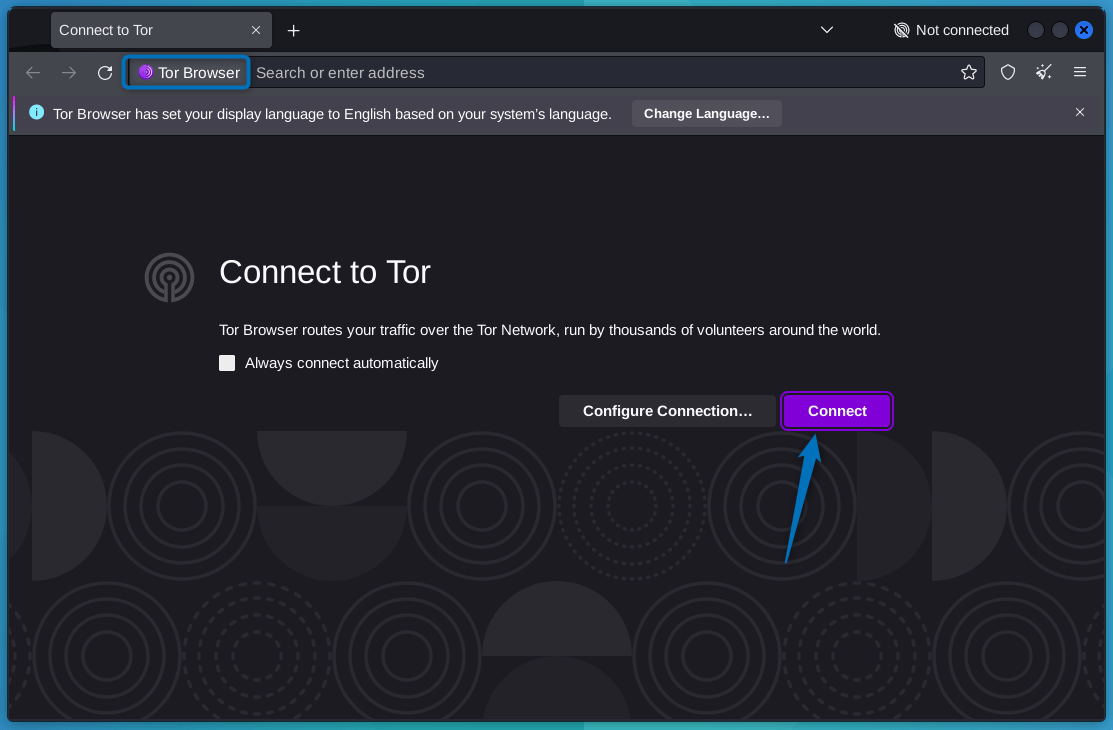
It might take some time to establish a connection depending on your internet connection. Once the connection is established you can access the internet privately on Kali Linux:
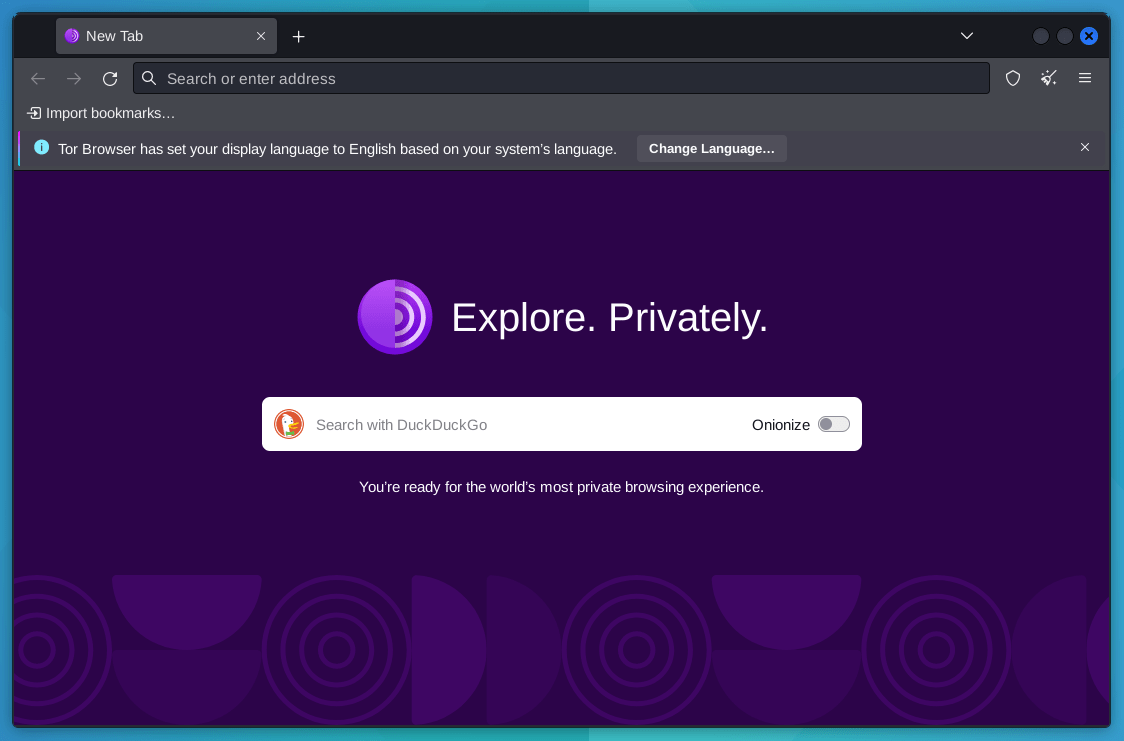
Note: Here in this method I haven’t used the command line because I was getting some permission issues. So it is recommended to use the Kali Linux GUI for installing Tor through its tar file.
2: Through the apt Package Installer
The next method you can use to install Tor on Kali Linux is by using its default package manager. However, the apt package manager installs the tor launcher which then downloads and installs the browser. To install tor on Kali execute:
sudo apt install -y tor torbrowser-launcher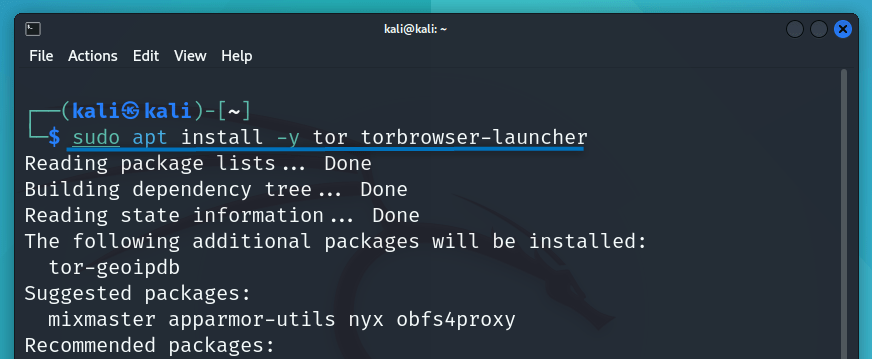
Once the Tor browser launcher is installed run it by executing the below command:
torbrowser-launcherNext, the launcher will start to download and install the tor browser. Here you might get the validation issue in that case select start again option:
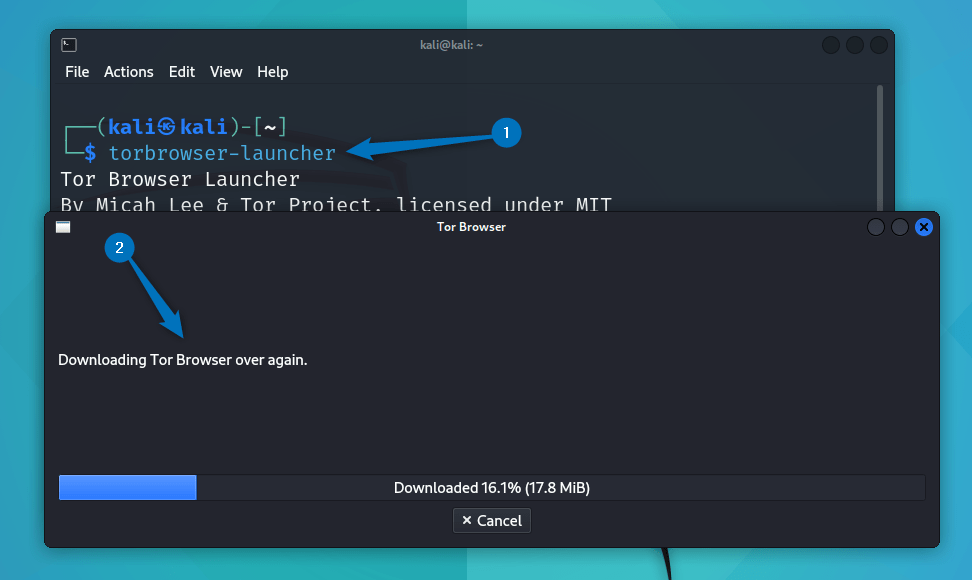
Now once the browser is installed reboot Kali Linux. Afterward, you can access it from the applications menu by searching it:
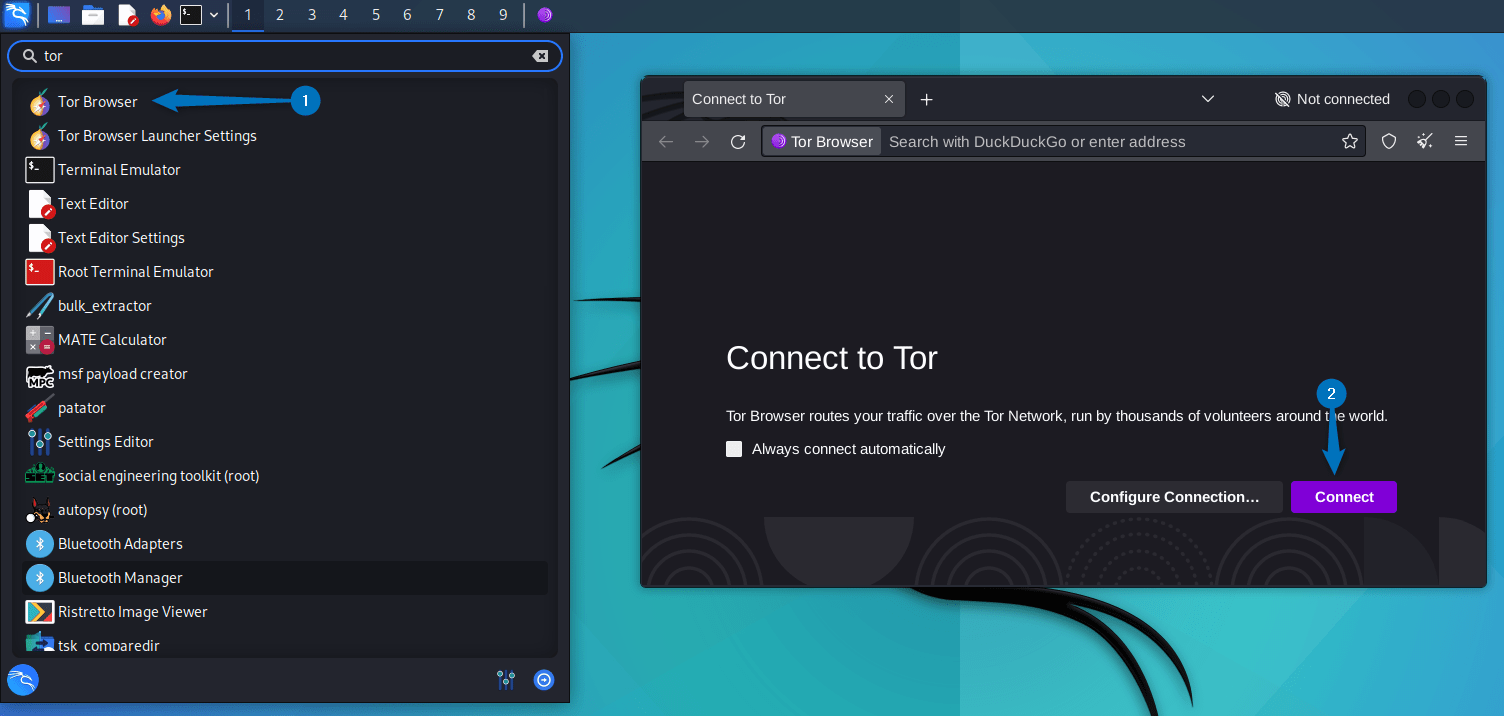
3: Through Flatpak Package Installer
The third and last method to install Tor on Kali Linux is by using the flatpak package installer. However, you need to install it first on Kali Linux. The flatpak also installs the tor launcher so for that execute:
flatpak install flathub org.torproject.torbrowser-launcher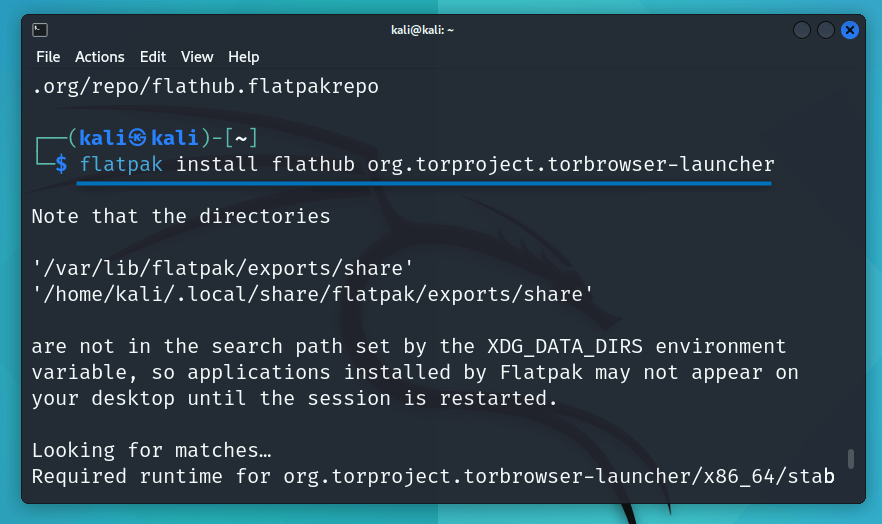
Once the launcher is installed run it using the below command:
flatpak run org.torproject.torbrowser-launcher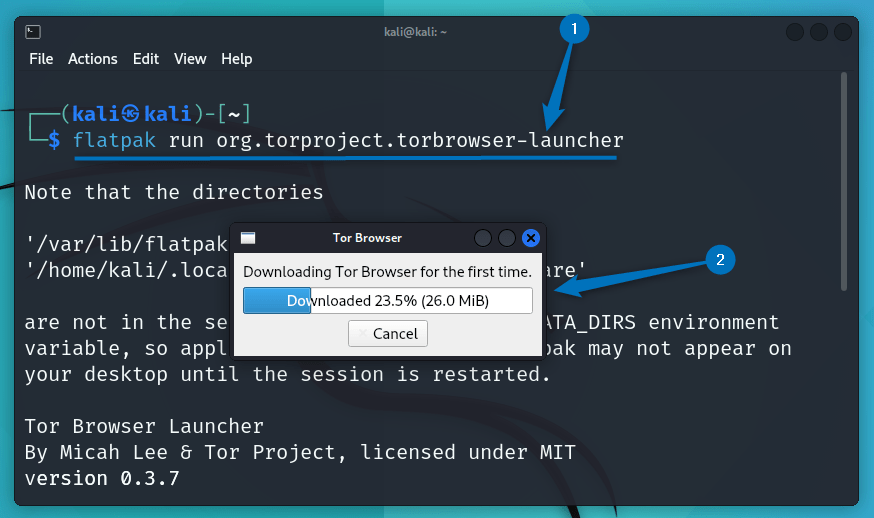
Once the browser is installed it will launch automatically:
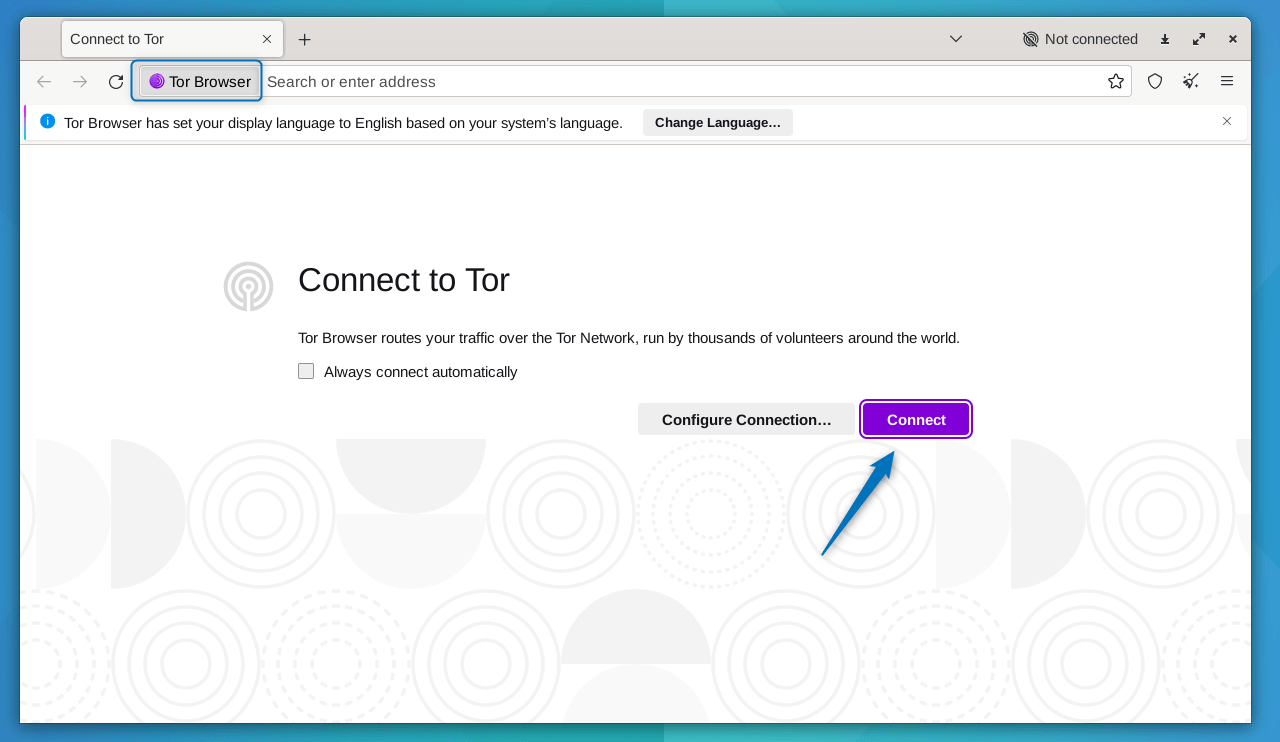
Next reboot the Kali Linux because unless you reboot you won’t be able to find it in the applications menu:
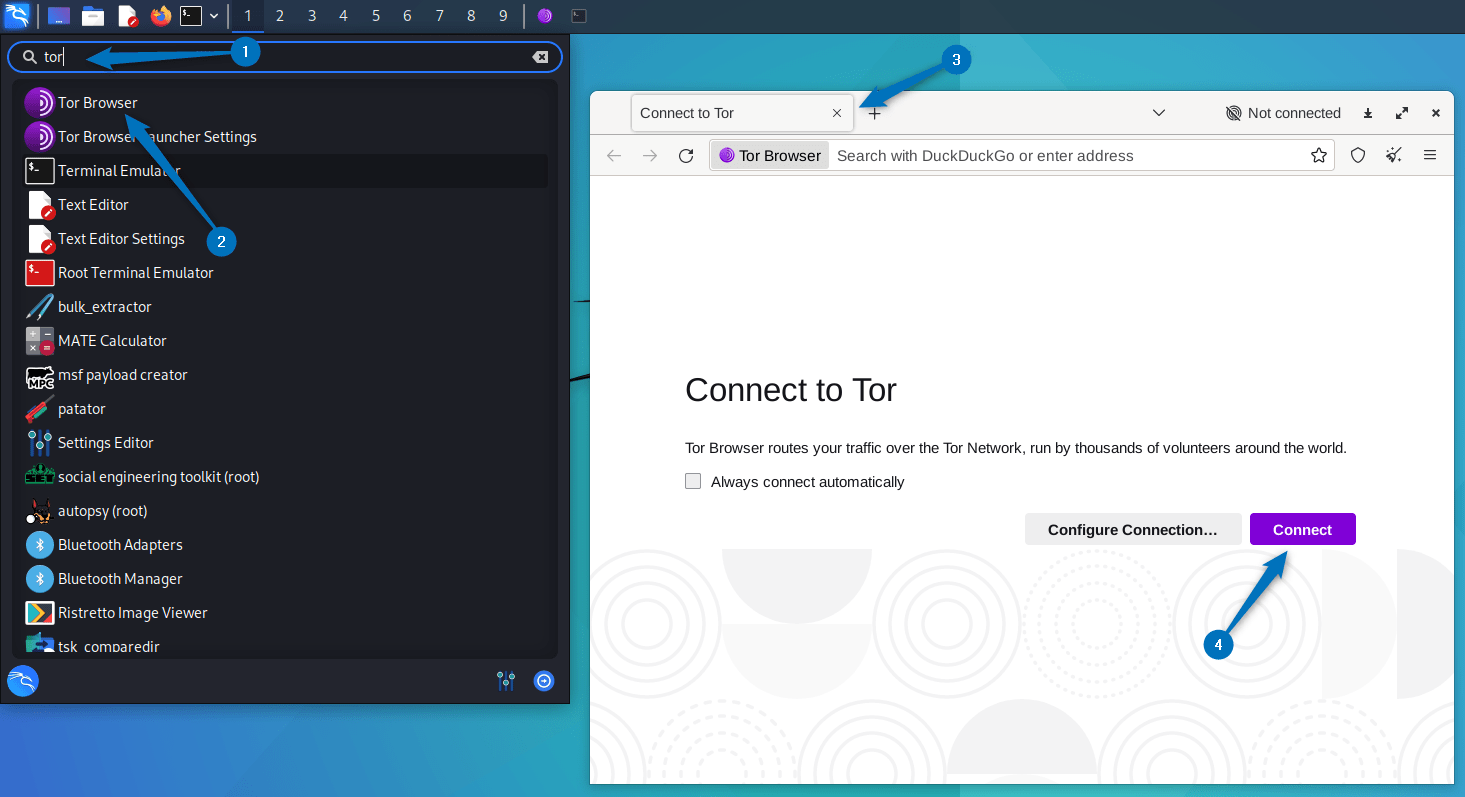
Conclusion
There are three ways to install the Tor browser on Kali Linux: through tar file, apt package installer, and flatpak package manager. The recommended to install Tor on Kali is using the default app installer as it doesn’t require any permissions settings. Further, if you are looking for a newer version of Tor then use its tar file which can be downloaded from its official site.
