To build, test, or debug application programming interface on Debian 12, the best platform you can use is Postman. Unlike code-based tools, you can build and send requests visually, making it accessible for beginners and non-programmers using Postman. By using your requests and responses as a basis, Postman creates API documentation making it simpler for users to comprehend how to utilize your API.
How To Install Postman on Debian 12
The goal of Postman’s design is to simplify every step of the API development process, from planning and testing to cooperation and documentation. On Debian 12 Postman can be installed by three methods and each of them will be discussed in this guide.
1: Through Postman Tar File
The first method to install Postman on Debian 12 is by using its compressed file. This method is viable only if you are looking to install the latest version of it. To download the Postman tar file visit its official download page and select Linux(x64):
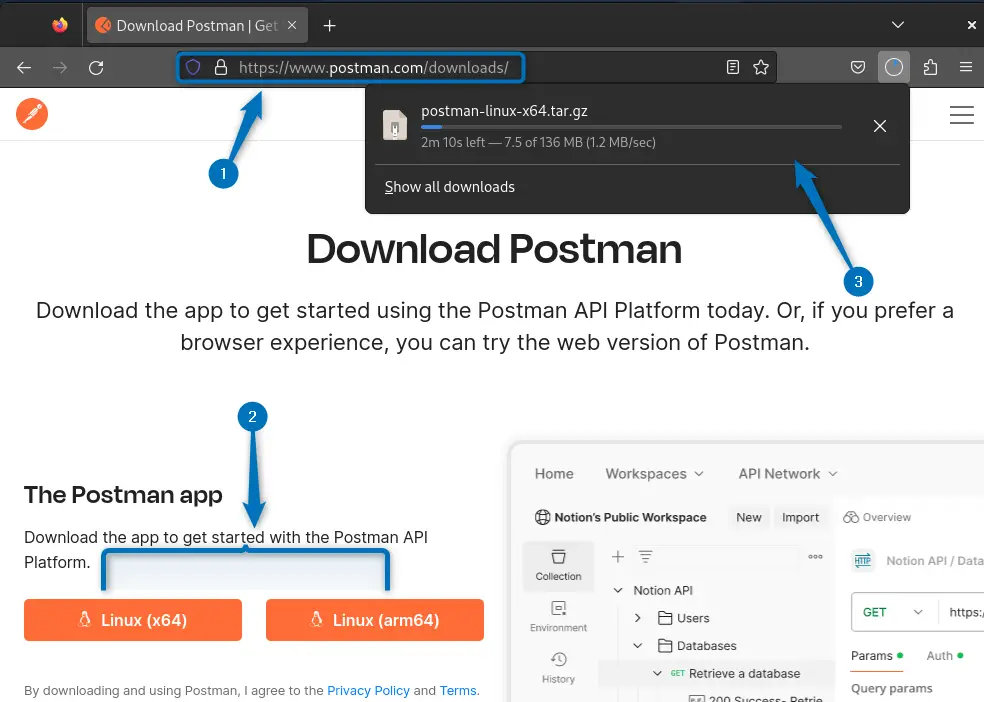
Now navigate file location and extract it using the tar utility:
| sudo tar -xzf postman-linux-x64.tar.gz |
|---|
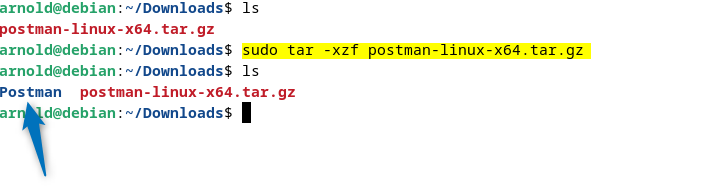
Next, move to the extracted folder and execute the Postman file:
| cd Postman ./Postman |
|---|
This will launch the Postman desktop application on Debian 12:
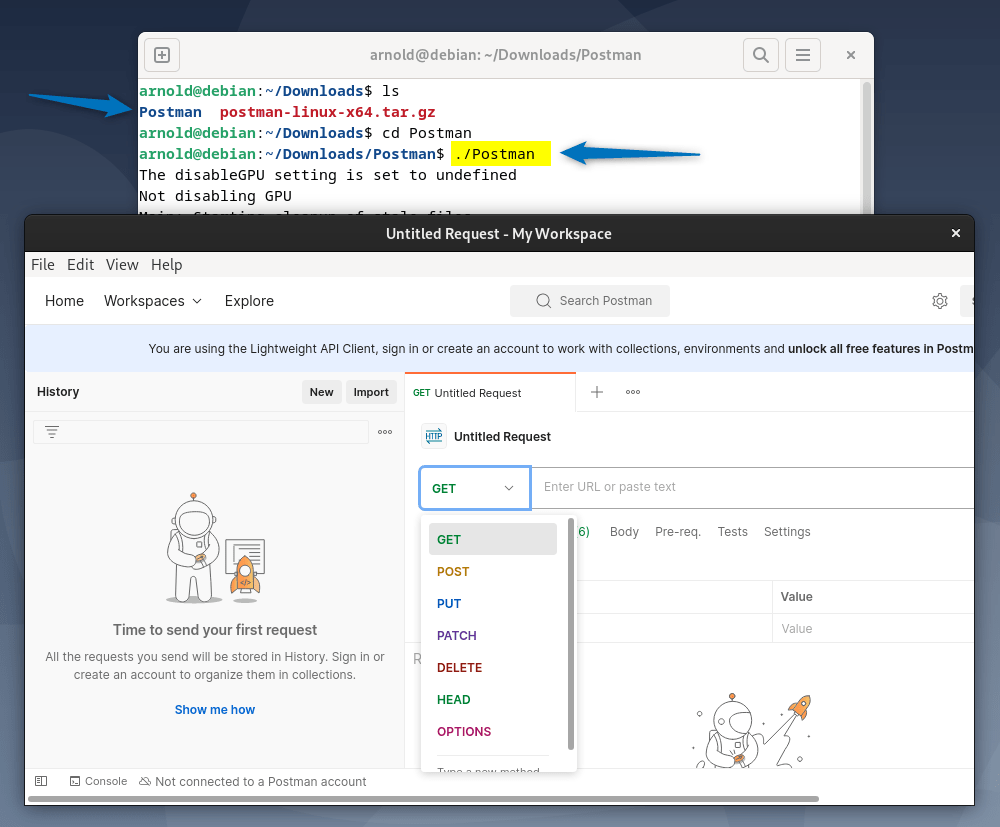
Since you have to navigate to the file directory every time to launch the application. So instead of that you can create its launcher iron which you can find in the application menu. For that use any Debian file editor and create a file named Postman.desktop in the applications directory in share folder:
| sudo nano ~/.local/share/applications/Postman.desktop |
|---|
Next, use the following code line syntax. Here just add the directory path of the Postman execution file placed in the extracted Postman folder. Next, the launcher icon is already present in the extracted directory also add its directory path.
[Desktop Entry] Encoding=UTF-8 Name=Postman Exec=[execution-file-directory-path]/Postman/app/Postman %U Icon=[icon-file-directory-path]/Postman/app/resources/app/assets/icon.png Terminal=false Type=Application Categories=Development; |
|---|
Now once you have placed and edited the above given code, exit the file and close it:
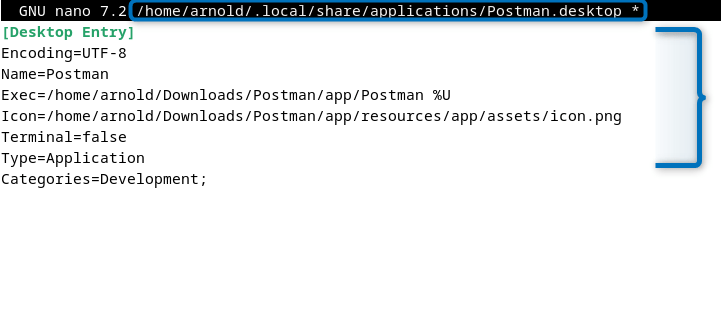
Now search for Postman in the activities menu and click on the Postman launcher icon to launch the Postman desktop application on Debian 12:
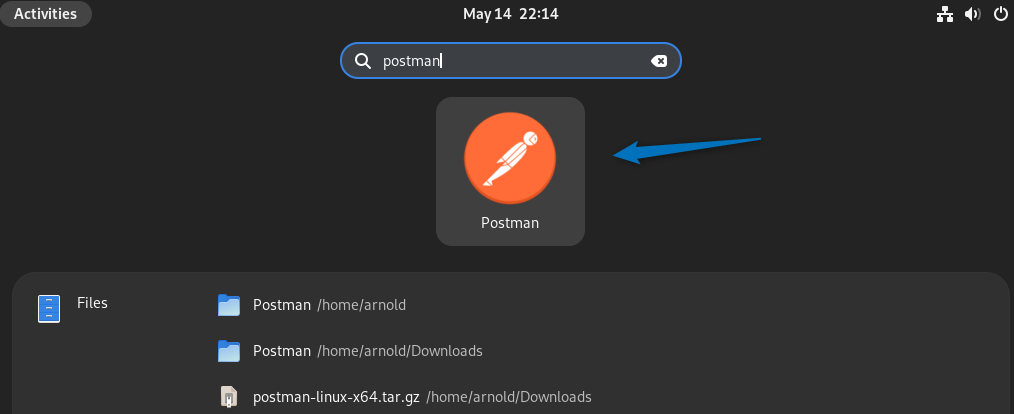
Installing Postman Agent on Debian 12
If you are running Postman on the web then you should install the Postman agent on Debian 12 because it will bypass browser restrictions and enable you to send a wider range of API requests directly from your web browser. Like the Postman Desktop application, you need to download the Postman agent tar file from the download section on Debian 12:
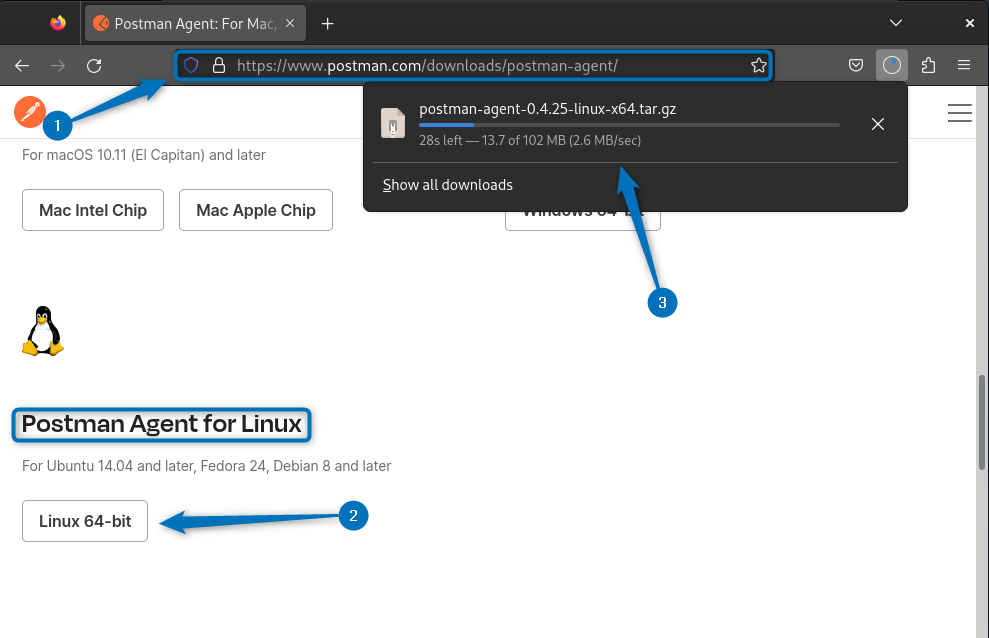
Next, extract the compressed file of the Postman agent using the tar utility, for that execute the below command:
| sudo tar -xzf postman-agent-0.4.25-linux-x64.tar.gz |
|---|
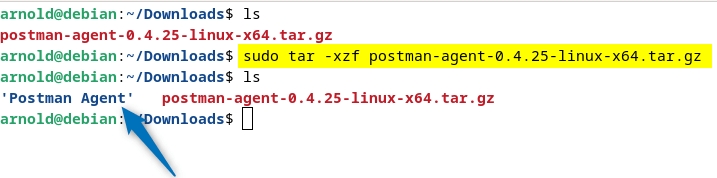 Next, navigate to the extracted directory and execute the ./’Postman Agent’ command to launch it.
Next, navigate to the extracted directory and execute the ./’Postman Agent’ command to launch it.
2: Through Snap Package Installer
Another way to install Postman desktop on Debian 12 is using the Snap package manager which is a third-party app installer. To Install Postman use the below command:
| sudo snap install postman |
|---|
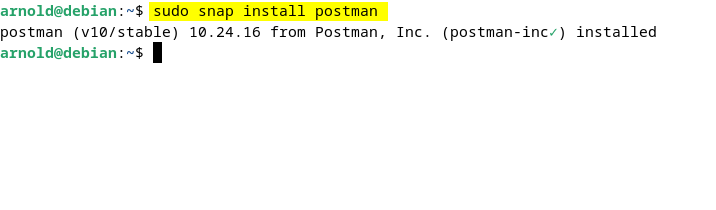
Once Postman is installed launch it from the activities menu by searching it or execute the below command:
| postman |
|---|
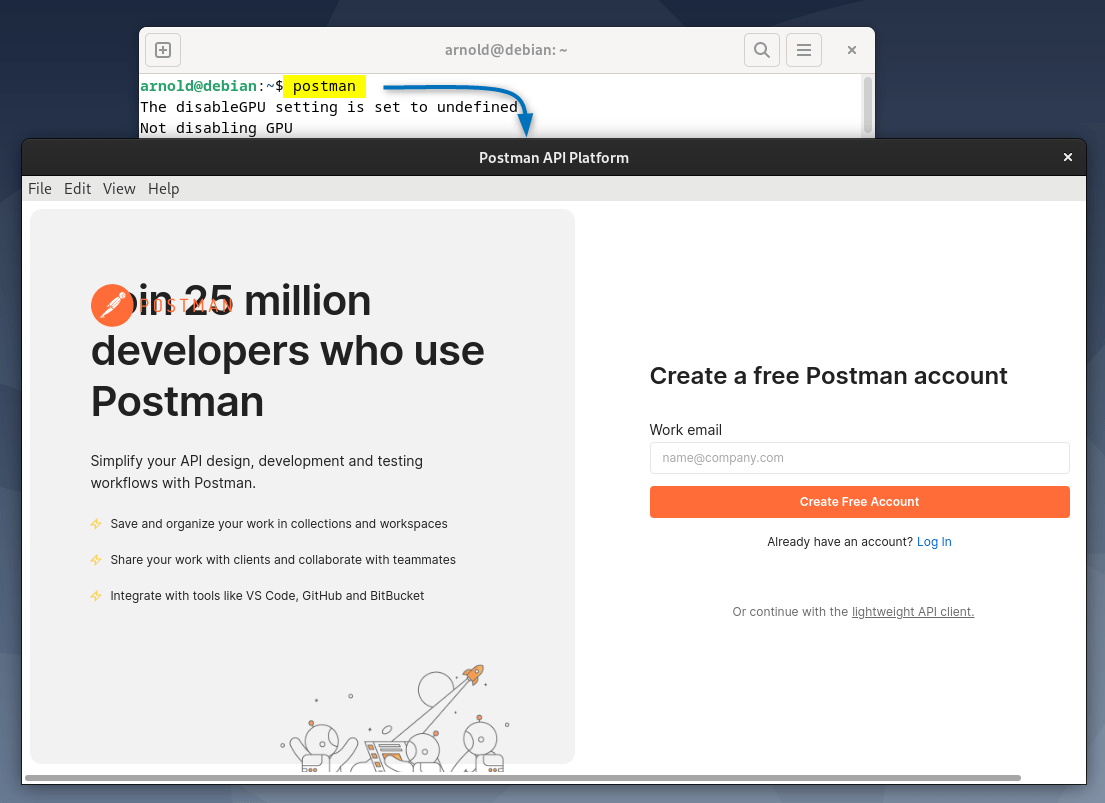
Note: By default Snap package manager does not come pre-installed on Debian 12 so to install it execute the commands below:
sudo apt update sudo apt install snapd sudo snap install core |
|---|
3: Through Flatpak Package Installer
Flatpak is also a third-party app installer for Debian and other Linux distributions that use the Flathub repository to fetch the package details. To Install Postman on Debian 12 using Flatpak execute the below command:
| flatpak install flathub com.getpostman.Postman |
|---|
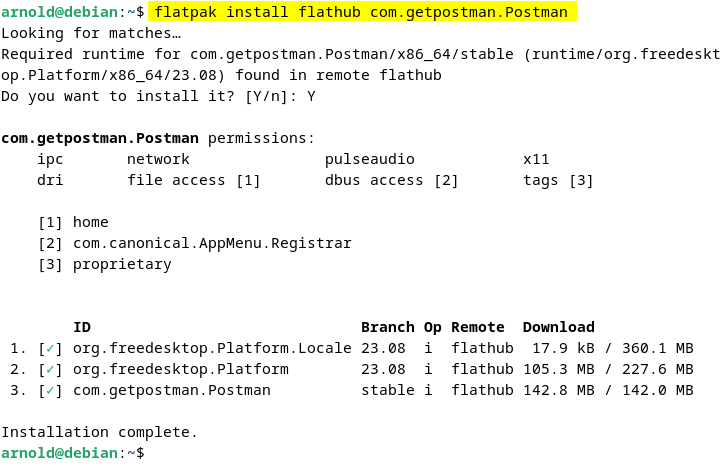
To launch Postman on Debian installed through the Flatpak application installer execute the below command:
| flatpak run com.getpostman.Postman |
|---|
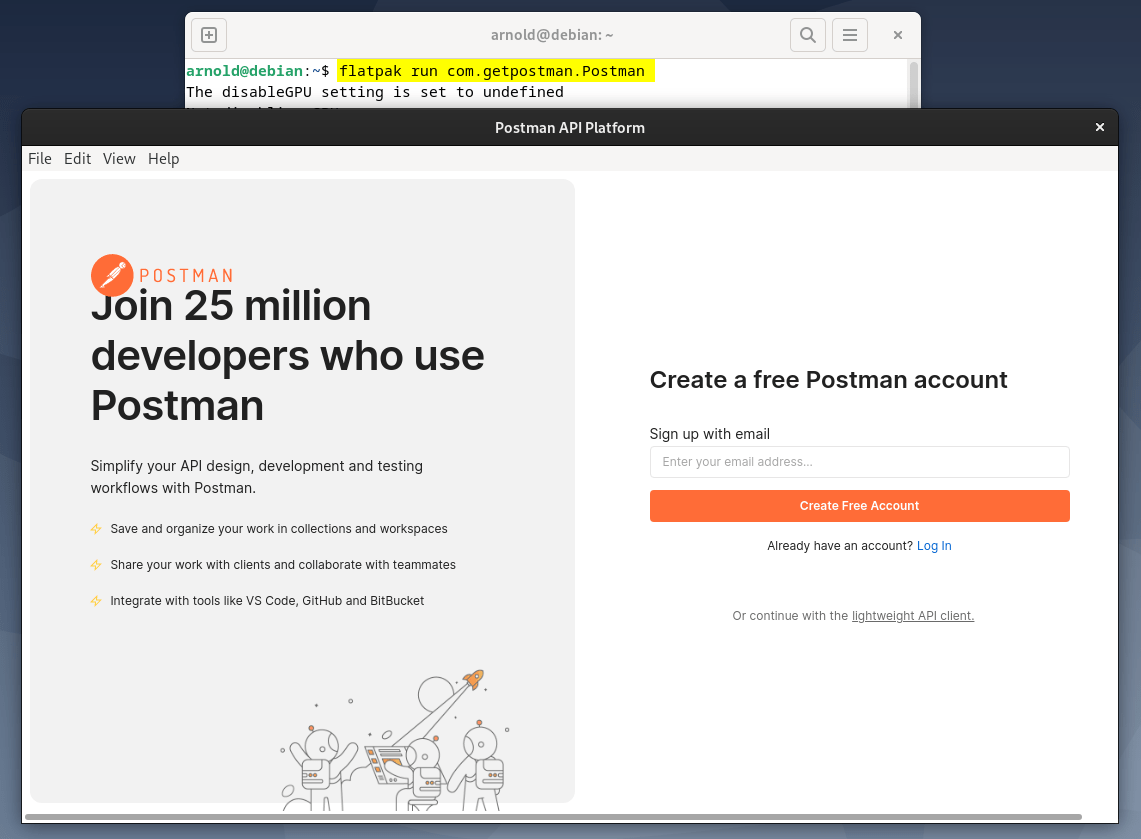
Note: By default Flatpak package manager does not come pre-installed on Debian 12 so to install it execute the commands below:
sudo apt install flatpak flatpak remote-add –if-not-exists flathub https://dl.flathub.org/repo/flathub.flatpakrepo |
|---|
Conclusion
To install Postman on Debian 12 there are three ways which include using its tar file, Snap package manager, and Flatpak package manager. The most easy and quick way to install Postman is by installing it either through Snap or Flatpak package installer. Further, if you need its latest version which is plug and play then download and extract its tar file from the Postman website.
