To have a smooth browsing experience on Debian one should have a fast and reliable browser. Several internet browsers are available but only a few are popular, including Microsoft Edge. Though in the past it was considered quite slow now it has changed quite a lot. On Debian 12 there are several ways to install Microsoft Edge and this guide will discuss them in detail.
3 Ways to Install Microsoft Edge on Debian 12
Microsoft Edge is highlighted for its productivity features, especially for users who want to manage numerous tabs and require efficient resource consumption. Some key points where Edge is considered to have an edge over other browsers include a built-in feature for capturing web content and support for vertical tabs. Similarly, in some performance tests, Edge has outperformed other browsers, particularly in HTML5 and JavaScript performance.
1: Through Edge deb File
To install Microsoft Edge using its deb file you first need to download it by visiting Edge’s official website and clicking on the deb file for Edge:
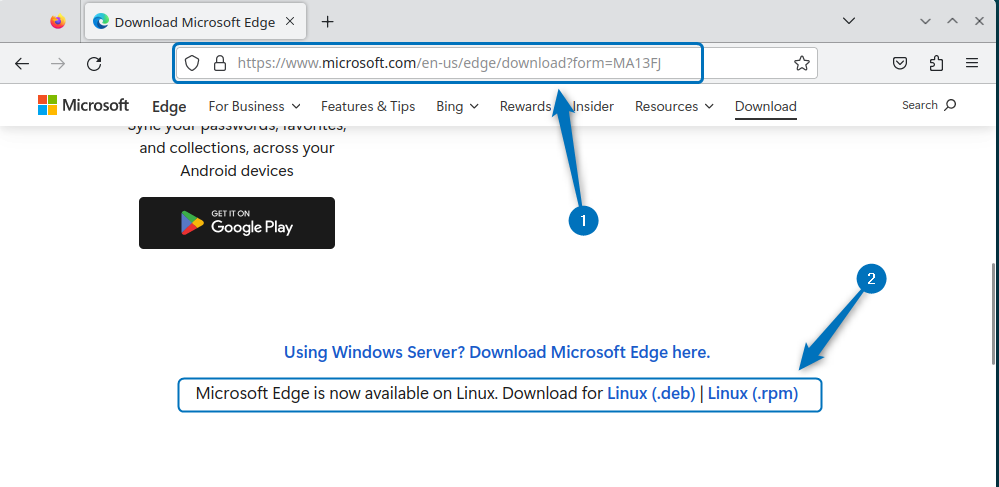
Next, agree to the terms and conditions of use for Microsoft Edge to proceed with the download:
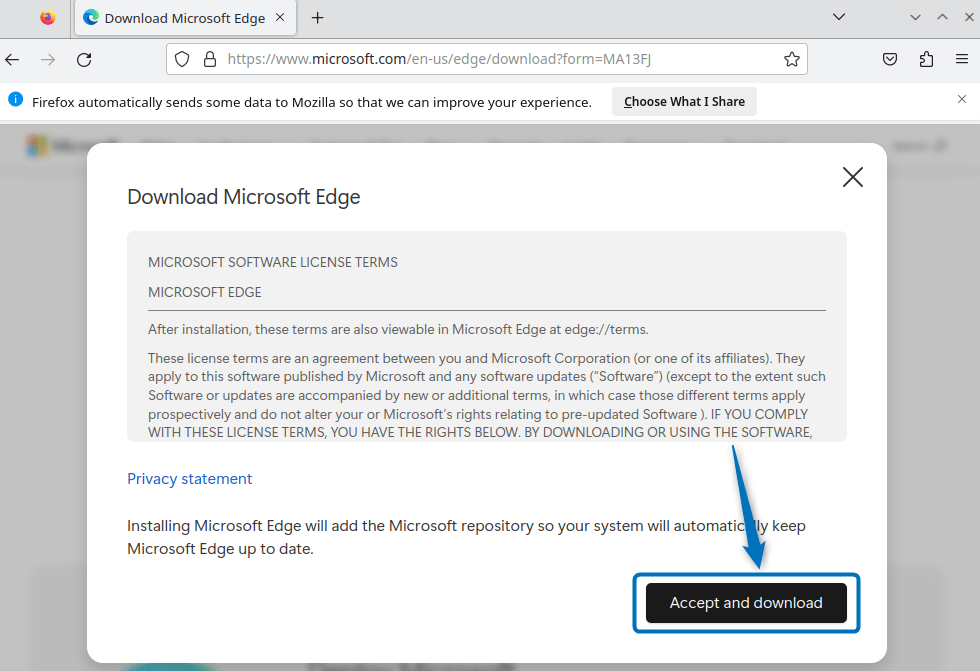
Once the download starts the file will be saved in the download directory :
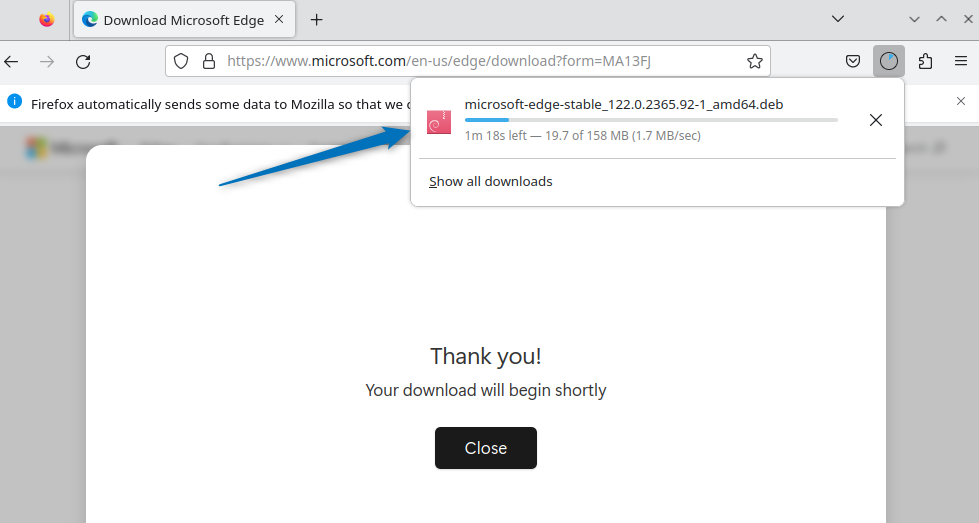
Navigate to the downloads directory using the change directory command and then install Microsoft Edge using its default package installer:
sudo apt install ./microsoft-edge-stable_122.0.2365.92-1_amd64.deb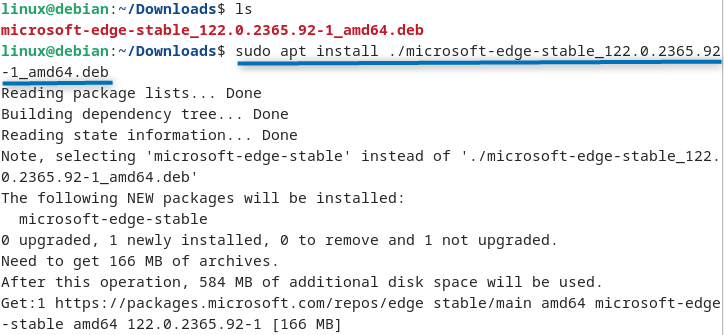
Now launch Edge browser through the terminal by running:
microsoft-edge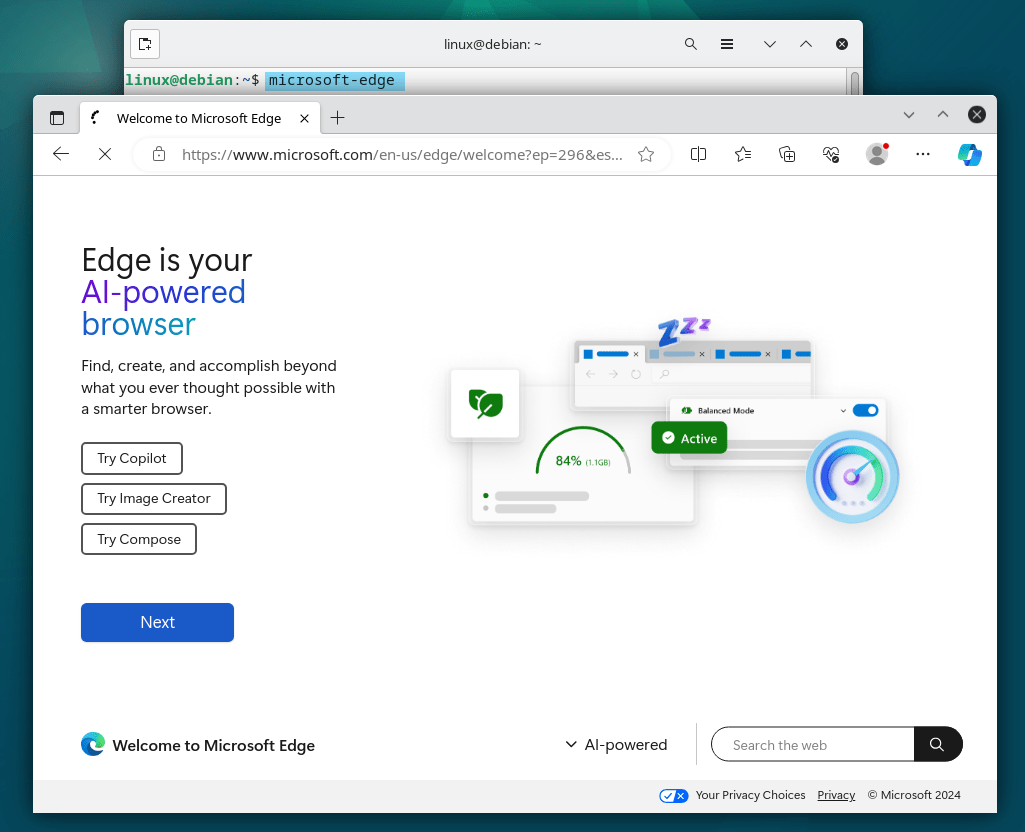
2: Through Debian 12 Default Repository
The use of the Debian 12 default repository is a common and easy way to install the Edge browser. Like most browser applications, it also comes with three versions: stable, development, and beta. All of them can be installed on Debian 12 using apt. Here, I have demonstrated the installation of a stable version by executing the following command:
sudo apt install microsoft-edge-stable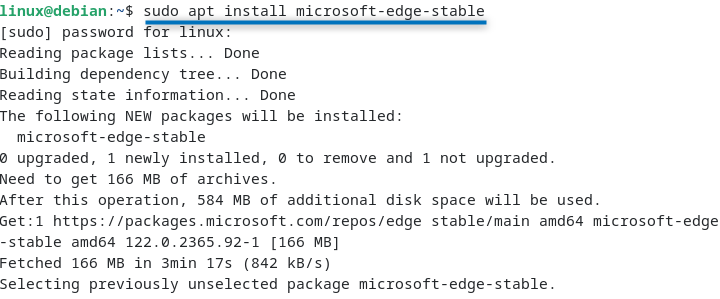
Now launch Edge browser through the terminal by running:
microsoft-edge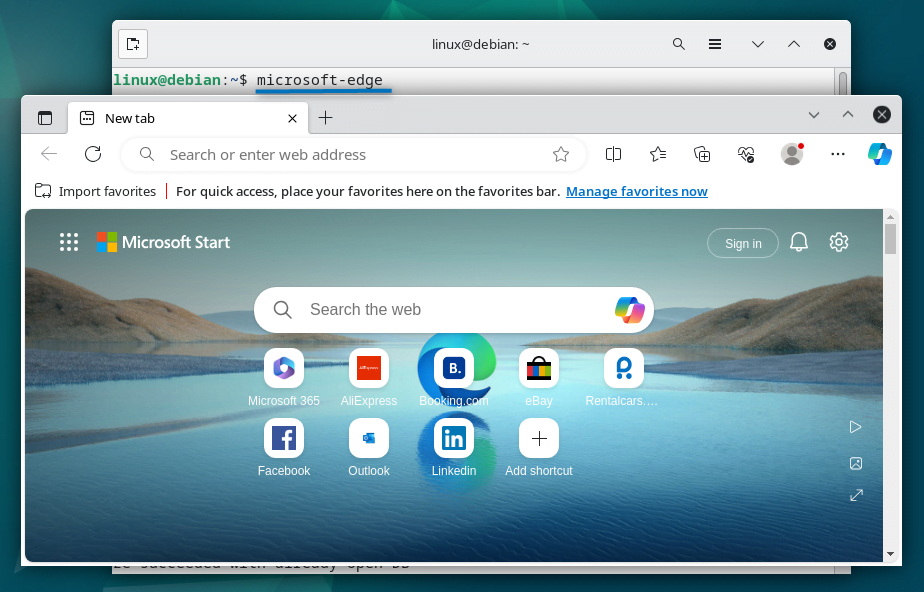
To install the pre-released version of Microsoft Edge, use:
sudo apt install microsoft-edge-bet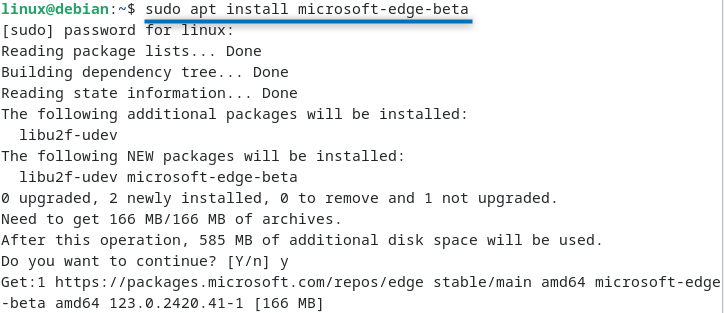
Further, to install the development version of Edge on Debian 12 use:
sudo apt install microsoft-edge-dev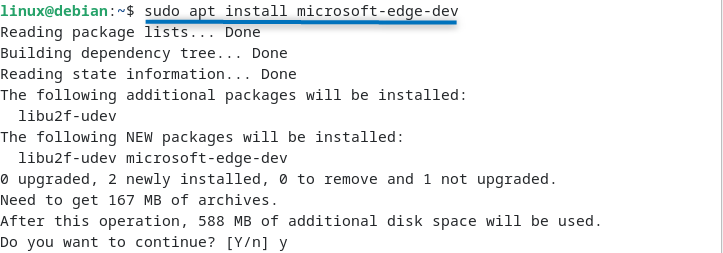
3: Through Flatpak Package Installer
The Flatpak package manager is a third-party application installer that uses the Flathub repository to install applications. To install Microsoft Edge through Flatpak use the following command:
flatpak install flathub com.microsoft.Edge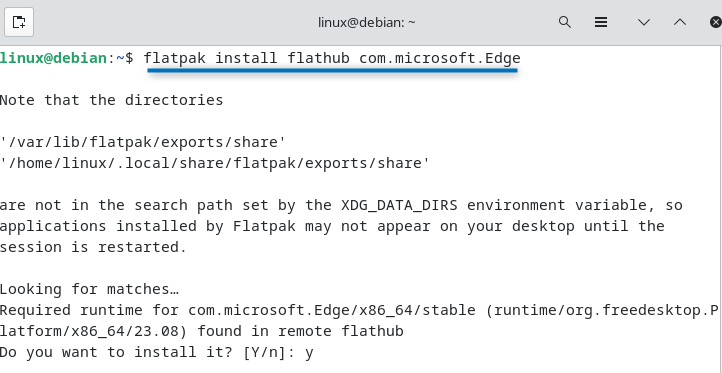
You can launch the Edge browser on Debian 12 through its application menu or terminal as well, for terminal use:
flatpak run com.microsoft.EdgeNote: Flatpak is not installed on Debian 12 by default so if you haven’t installed it then execute the below set of commands to install it on Debian 12:
sudo apt install flatpak
flatpak remote-add --if-not-exists flathub https://dl.flathub.org/repo/flathub.flatpakrepo
Conclusion
Microsoft Edge is a versatile browser that now supports Linux distributions like Debian 12. It is built on the open-source Chromium project making it faster and reliable. To install Microsoft Edge on Debian 12 three ways were discussed in this guide. These include using Edge deb file, Debian 12 default app installer, and Flatpak app installer.
