This guide will discuss three methods to install Google Chrome on Kali Linux. For penetration testing, the majority of users often choose Kali Linux. However, its functionality is not limited to ethical hacking or testing system vulnerabilities, but it can be used to carry out normal day-to-day tasks. For browsing the internet, Google Chrome, among the majority of Internet browsers, is preferred by most Linux users because of its wide range of features.
3 Ways To Install Google Chrome on Kali Linux
Chrome offers a streamlined interface, robust security features, and customizable extensions for a fast and personalised web browsing experience. To install it on Kali Linux, there are three methods that the guide will cover and discuss:
1: Through its Deb File
The first method to install Google Chrome on Kali Linux is to use its .deb file. This method is recommended in case the latest version of Google Chrome is needed. To install Google Chrome via its .deb file, download its .deb file from Google Chrome’s official website.
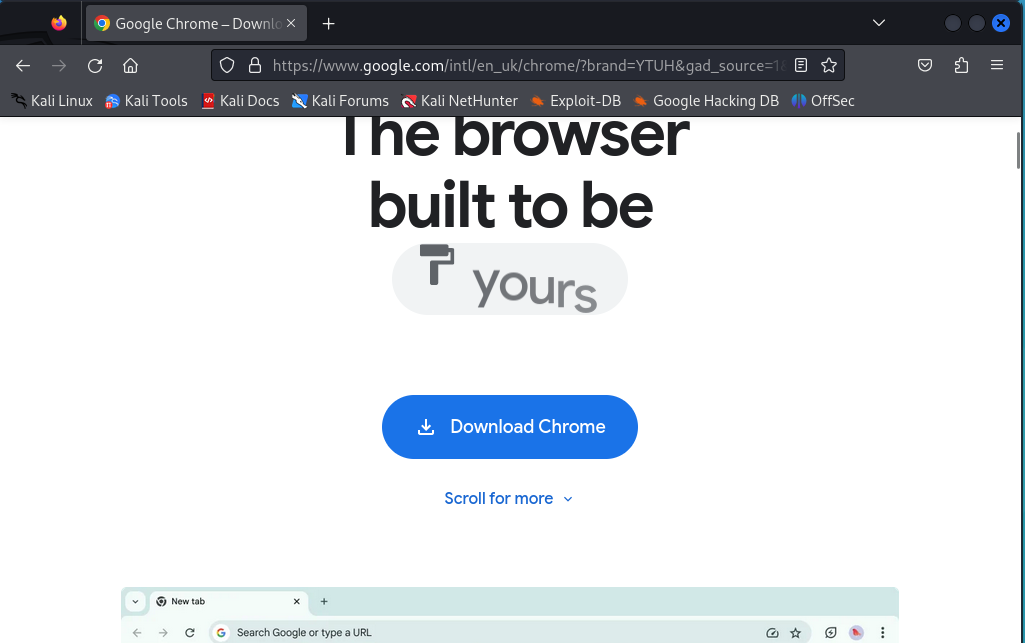
Next, select the system for which you want to download the file. Here, in our case, it would be a .deb file. After that, click on Accept and Install:
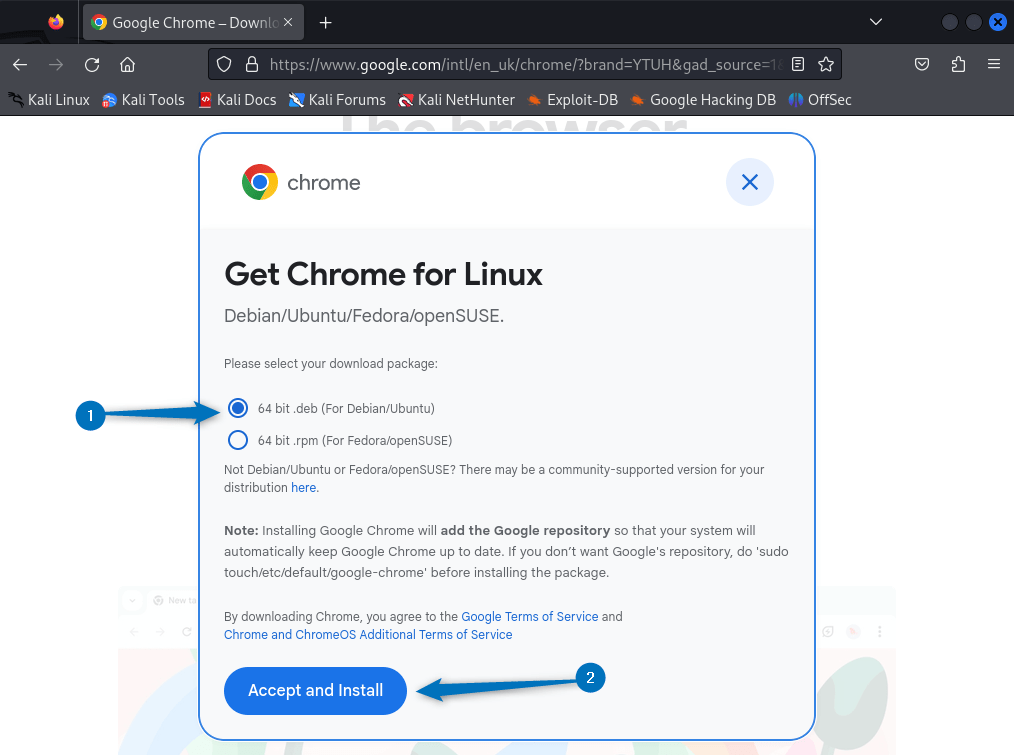
Next, the file starts to download:
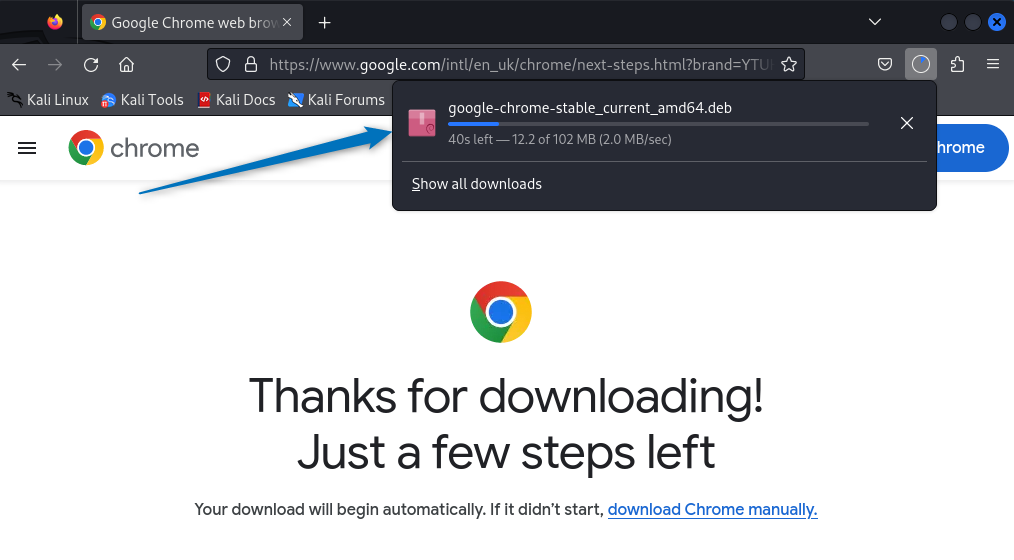
Alternatively, you can also use the wget utility to download the Chrome deb file on Kali Linux using the file download link:
wget https://dl.google.com/linux/direct/google-chrome-stable_current_amd64.deb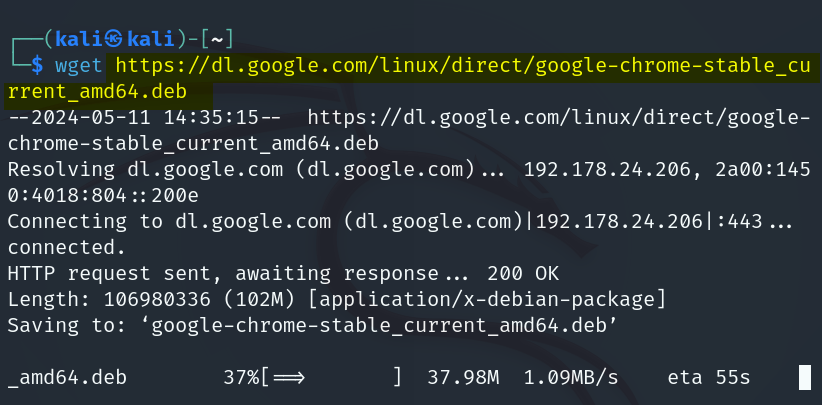
Once the file is downloaded, now use the Kali Linux default package installer to install Google Chrome on Kali Linux:
sudo apt install ./google-chrome-stable_current_amd64.deb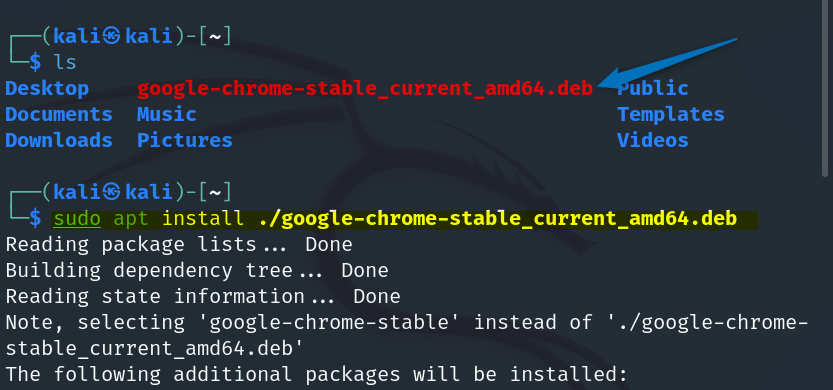
After the installation is completed, to launch Google Chrome, execute the following command:
google-chrome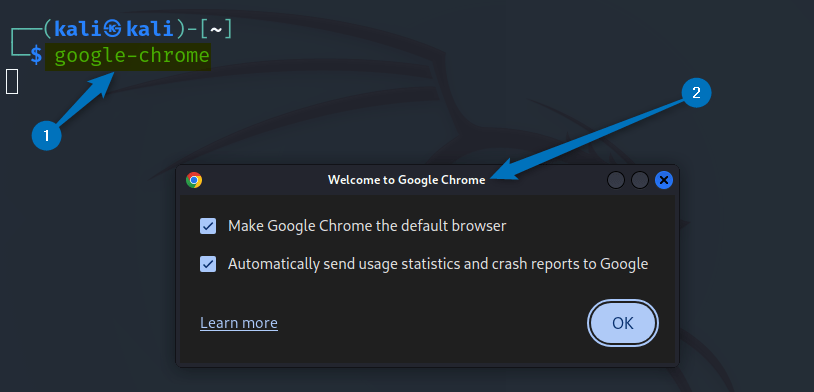
2: Through Flatpak App Installer
The next method to install Google Chrome on Kali Linux is by using the Flatpak package installer. It uses the Flathub repository for installing packages on Linux distributions. To install Google Chrome through Flatpak, execute the command below:
flatpak install flathub com.google.Chrome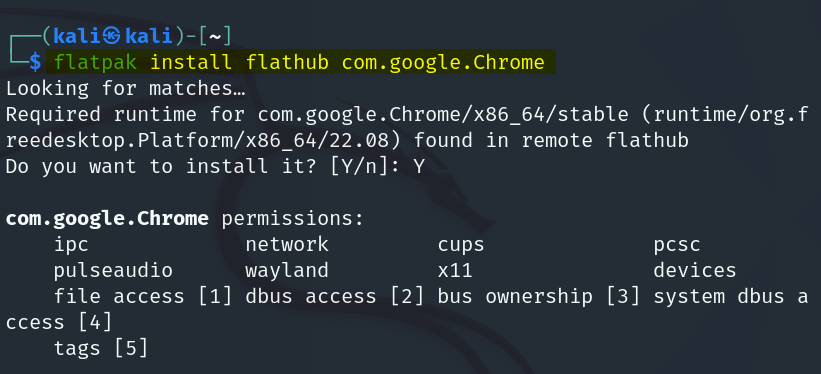
Now, to launch the Google Chrome browser on Kali Linux through Flatpak, run the following command:
flatpak run com.google.Chrome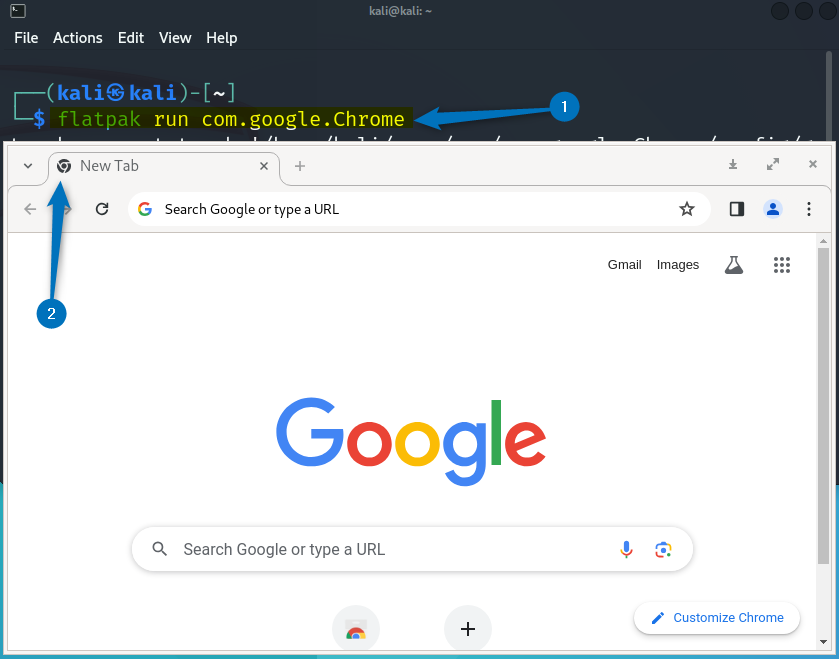
Note: Flatpak by default does not come pre-installed on Kali so you have to install it manually. For that purpose, you can use the following commands:
sudo apt install -y flatpak
sudo flatpak remote-add --if-not-exists flathub https://flathub.org/repo/flathub.flatpakrepo3: Through Google Chrome Repository
The last method to install Google Chrome on Kali Linux is by adding its repository in Kali’s default package installer (Apt). To add the repository, the GPG must be added first for validation purposes. So, to add the GPG key for the Chrome repository, simply execute the command below:
curl -fSsL https://dl.google.com/linux/linux_signing_key.pub | sudo gpg –-dearmor | sudo tee /usr/share/keyrings/google-chrome.gpg >> /dev/null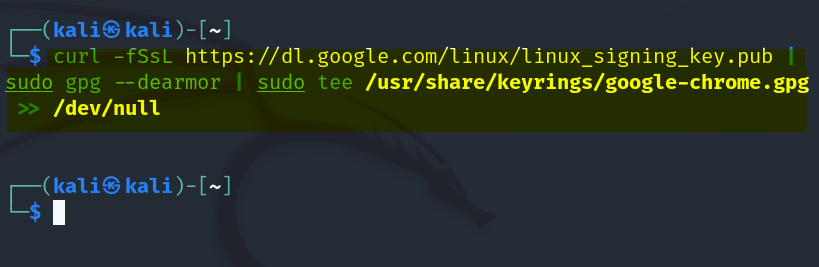
Next, add the Chrome repository in Kali:
echo "deb [arch=amd64 signed-by=/usr/share/keyrings/google-chrome.gpg] http://dl.google.com/linux/chrome/deb/ stable main" | sudo tee /etc/apt/sources.list.d/google-chrome.list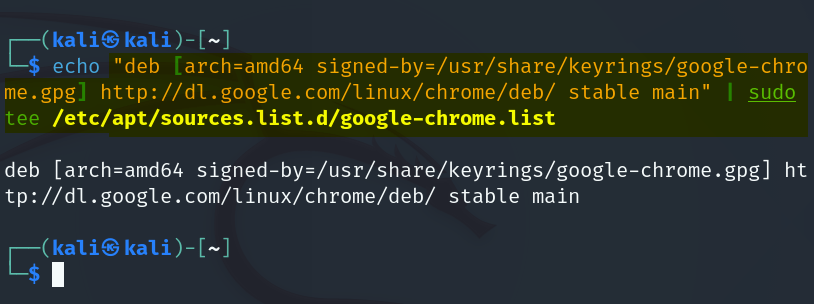
To refresh the apt repository list simply update it by executing:
sudo apt update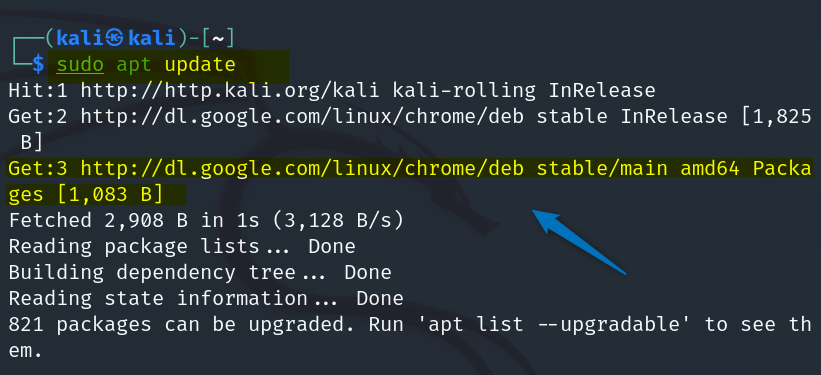
Now use the apt package manager to install the stable version of Google Chrome:
sudo apt install google-chrome-stable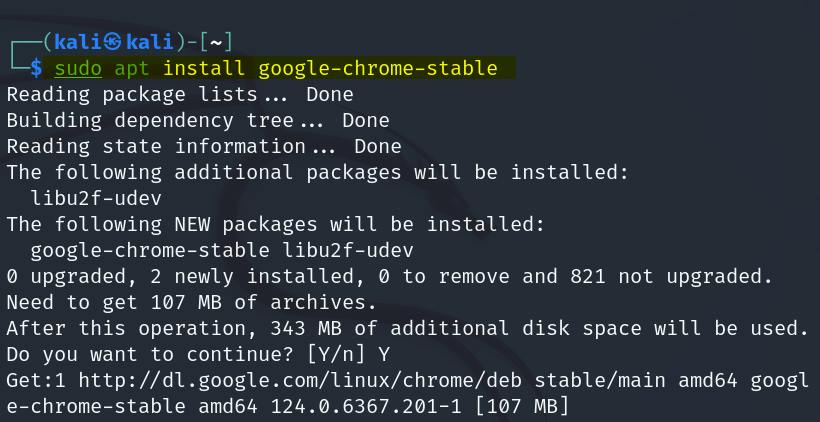
To launch Google Chrome on Kali Linux installed through its repository, execute:
google-chrome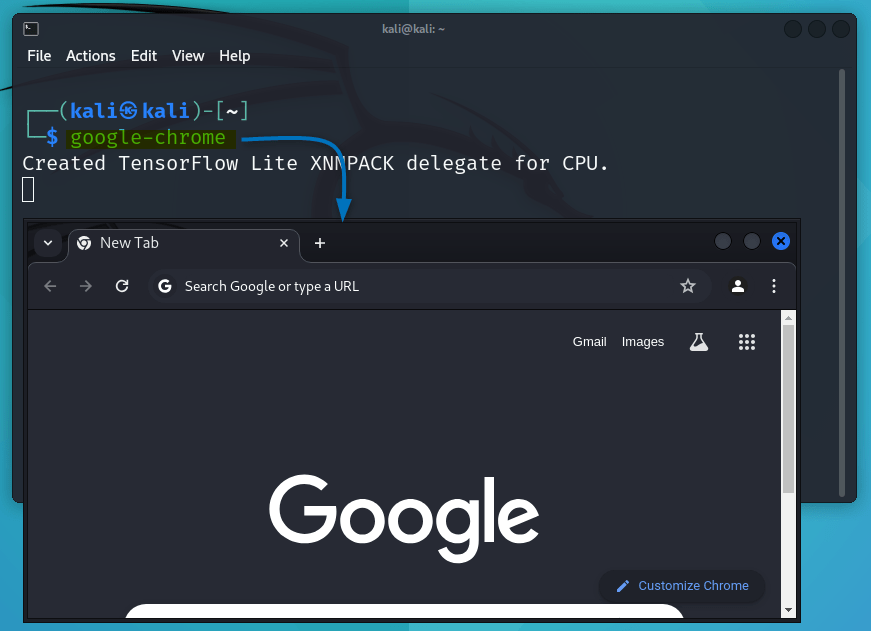
Conclusion
To install Google Chrome on Kali Linux there are three ways discussed in this guide, which include using its deb file, Flatpak package manager, and Google Chrome repository. The easiest and recommended way to install it on Kali is using its .deb file, as it requires no pre-installation steps and uses its default package installer.
