Arduino IDE is an open-source platform that provides Arduino board management and essential tools for compiling, uploading, and writing sketches in C++. Since Debian and other Linux distributions are open-source, Arduino and Debian can be a good combination for creating prototype projects. This blog post will explain several ways to install Arduino IDE on Debian 12.
6-Ways to Install Arduino on Debian 12
To install an application on Debian 12 there are several ways and in the case of Arduino IDE there are six possible ways by which Arduino IDE can be installed on Debian:
1: Through the Debian Default App Installer
Most of the applications on Debian-based Linux distributions can be installed using the apt package installer. However, there is one drawback to it and that is most of the applications have older versions. To install Arduino IDE on Debian, execute:
sudo apt install arduino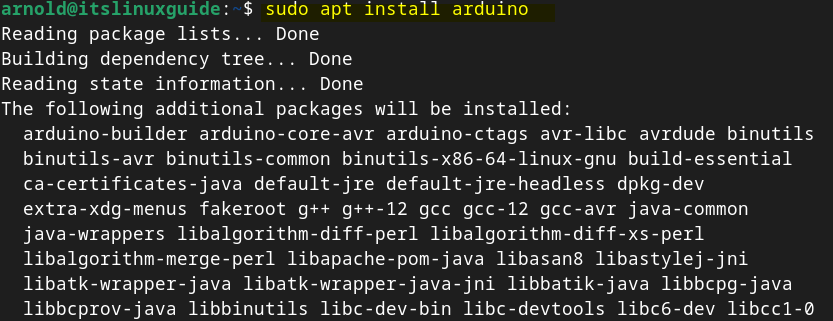
After the successful installation of Arduino, you can either launch it from the Debian 12 app menu or by executing the following command in the terminal:
arduinoOn the first launch, Arduino will ask about adding the dialout group which is necessary for uploading the code to the Arduino microcontroller board:
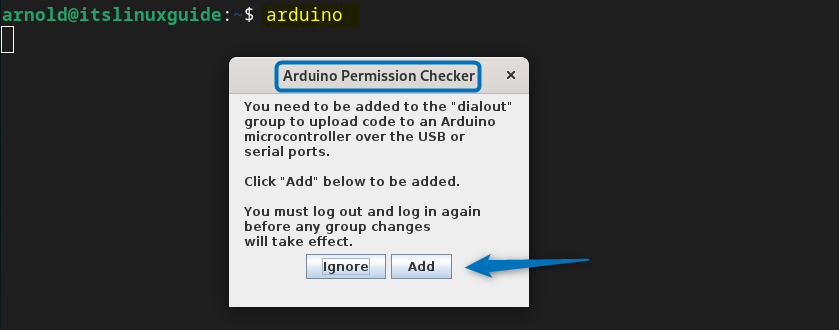
Next, the IDE will open and here you can see in the image below that it is an older version of Arduino IDE:
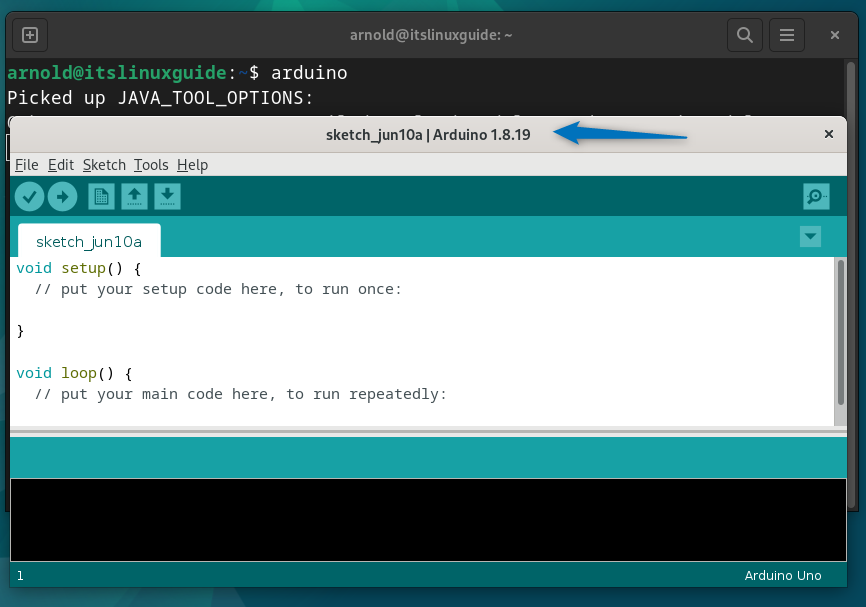
2: Through Arduino Zip File
Installing applications on Debian or any other Linux distribution by either using their source file, deb file or zip file is a good approach. This is because most of the time these have the latest or newer versions of the application, which improves the user experience. The Arduino IDE comes with a zip file that can be downloaded from Arduino’s official site. Here, click on the Linux ZIP file, as in the image below:
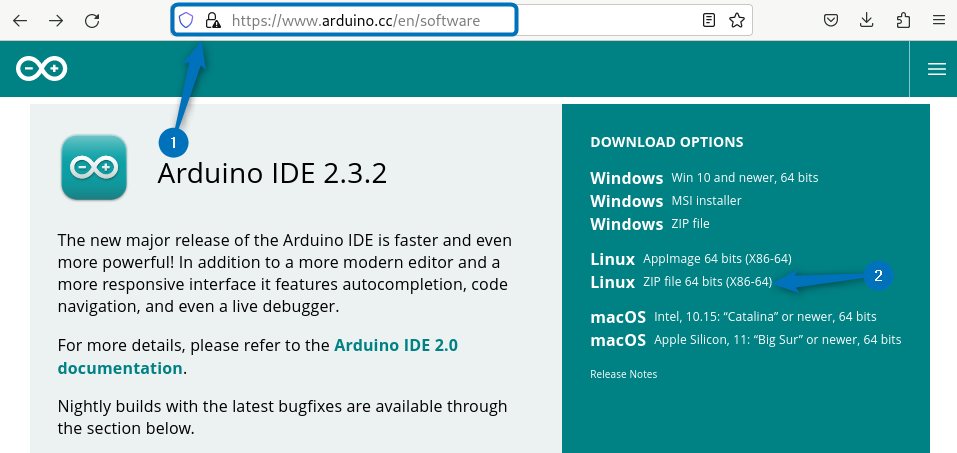
Next, click on just download option twice and the ZIP file for Arduino will start to download:
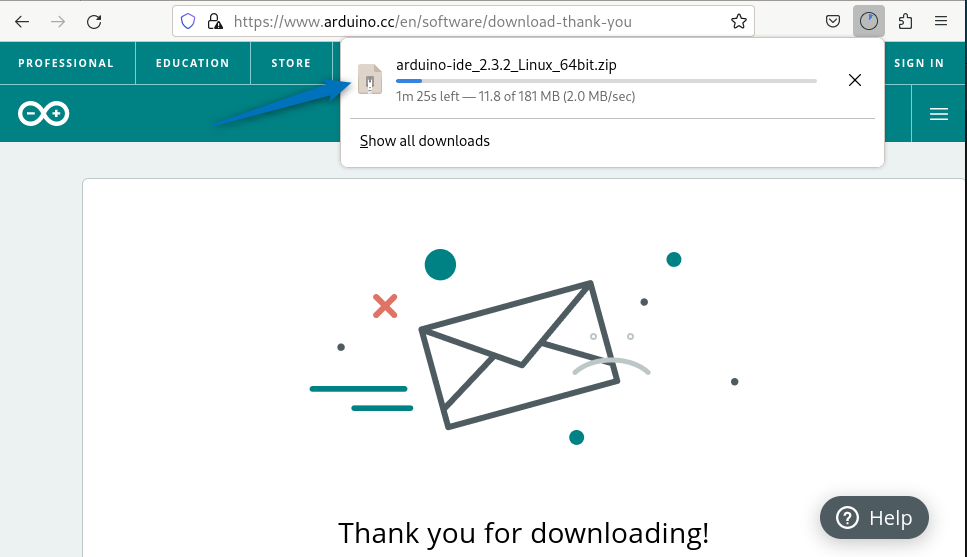
Alternatively, you can use the below command to download the Arduino Zip file through the terminal:
wget https://downloads.arduino.cc/arduino-ide/arduino-ide_2.3.2_Linux_64bit.zip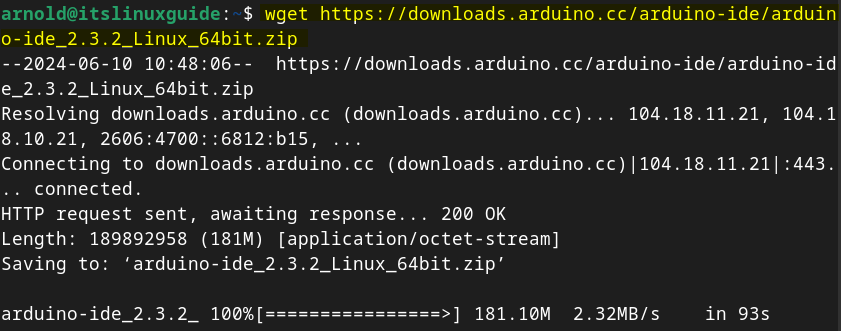
Now use the unzip utility to extract the Arduino IDE zip in Debian 12 by executing:
sudo unzip arduino-ide_2.3.2_Linux_64bit.zip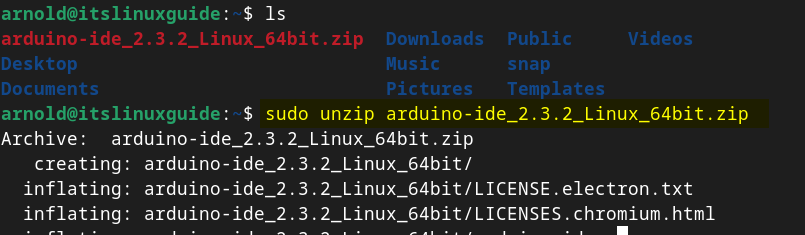
Next, move to the extracted directory of Arduino IDE:
cd arduino-ide_2.3.2_Linux_64bit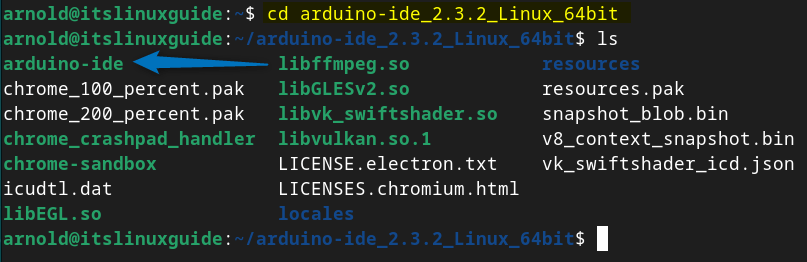
Now execute the arduino-ide file to launch it:
./arduino-ideHere, you can see in the image below that this zip file contains the latest version of Arduino IDE which is 2.3.2:
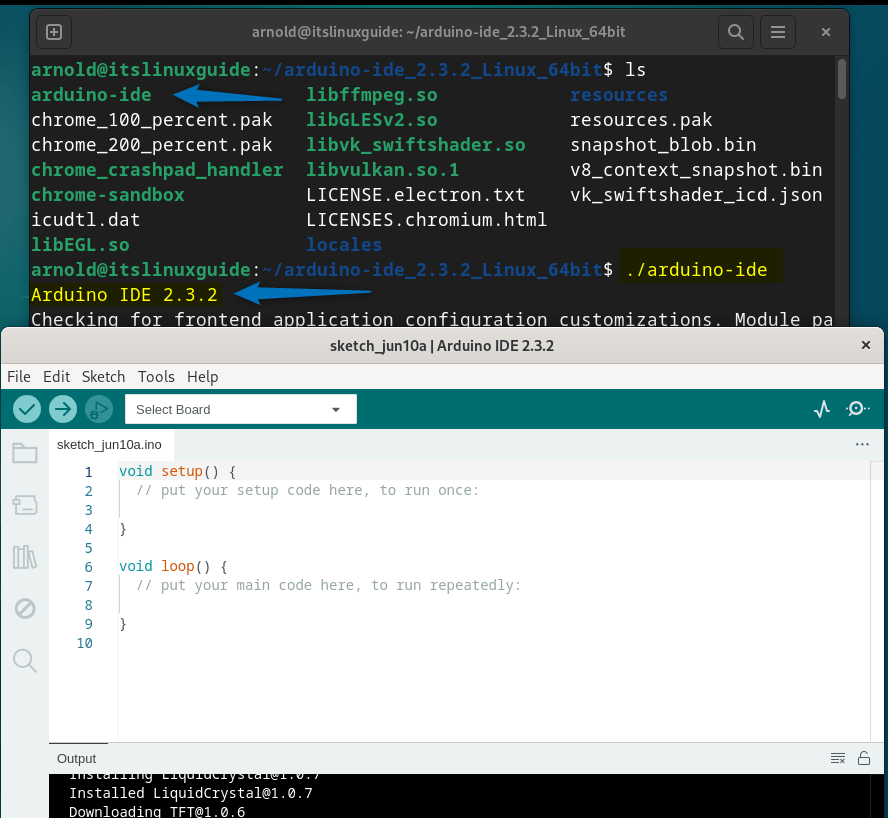
3: Through Arduino AppImage File
In the previous method of installing Arduino IDE on Debian 12 I extracted the zip file but in the case of the AppImage file you just need to make it executable and then simply execute the file. So to Download the AppImage file of Arduino IDE, visit the software section of Arduino official website:
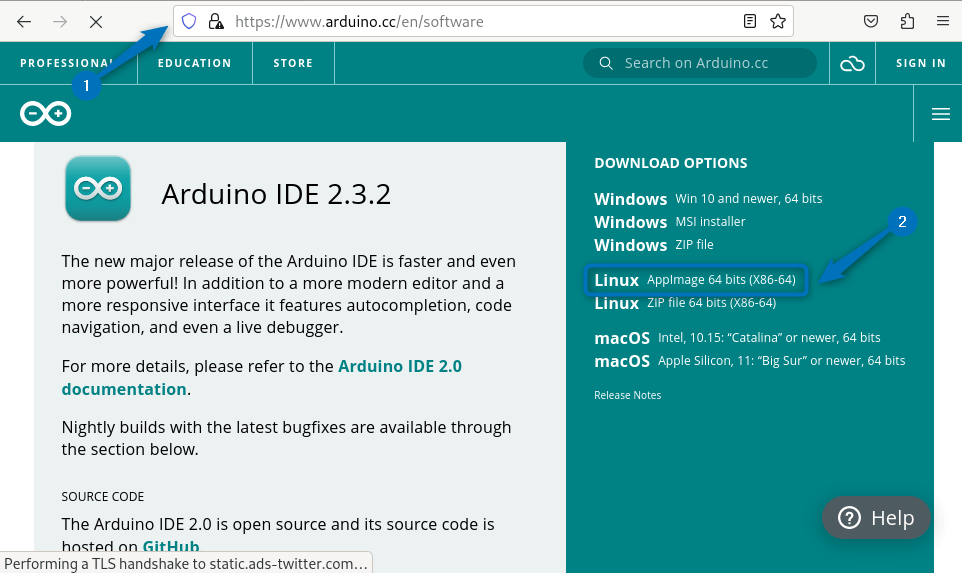
Now after clicking on the Linux AppImage file option, click on the Just download option and the file will start to download:
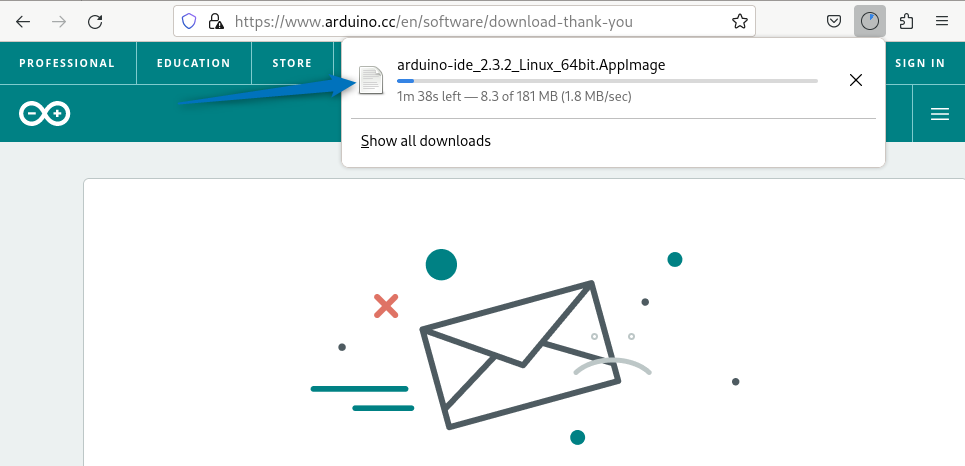
Next, make the AppImage file executable by all the users, however, you can set the permissions according to your preference:
sudo chmod a+x arduino-ide_2.3.2_Linux_64bit.AppImage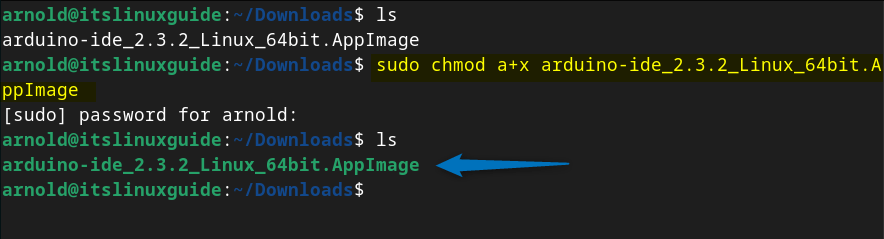
Next, execute the Arduino IDE AppImage file to launch Arduino IDE on Debian:
./arduino-ide_2.3.2_Linux_64bit.AppImage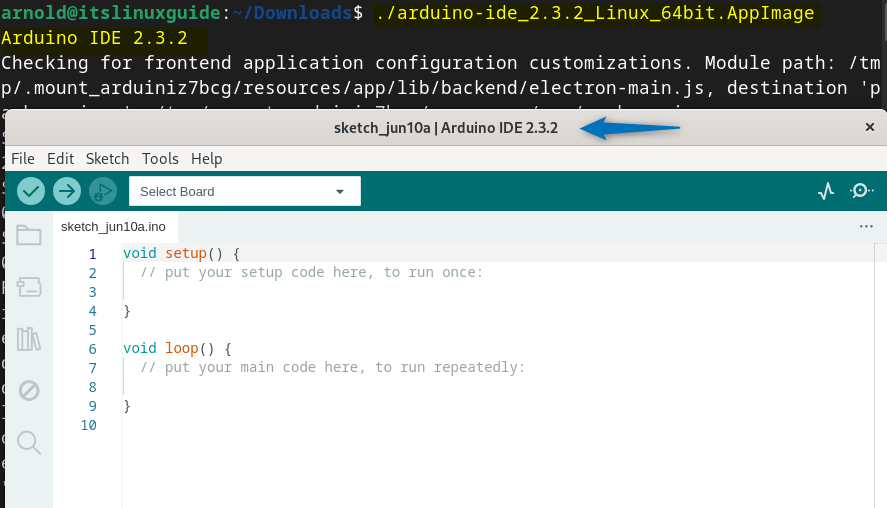
4: Through Snap Package Installer
The next method to install Arduino IDE on Debian 12 is using the Snap package manager, for this execute:
sudo snap install arduino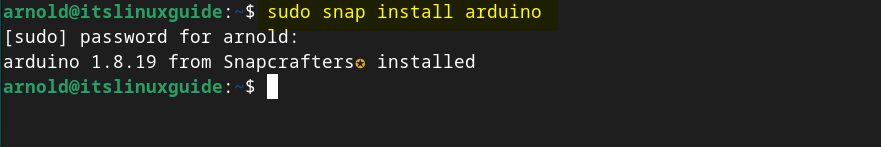
To verify the installation of Arduino IDE on Debian via Snap, list all the applications installed on Debian via Snap by executing:
sudo snap listhere, in the image below, you can see the Arduino in the list:
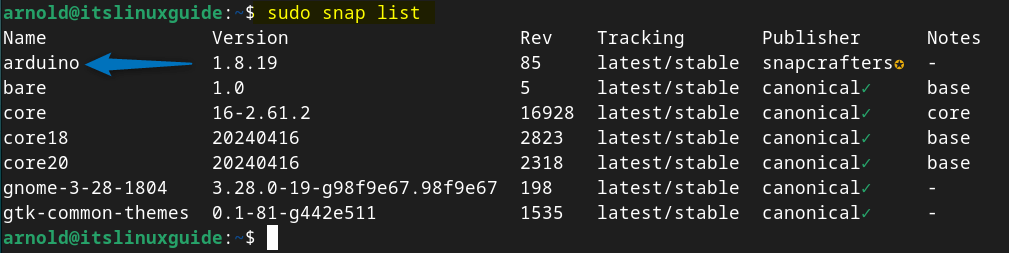
Now to launch Arduino on Debian execute:
arduino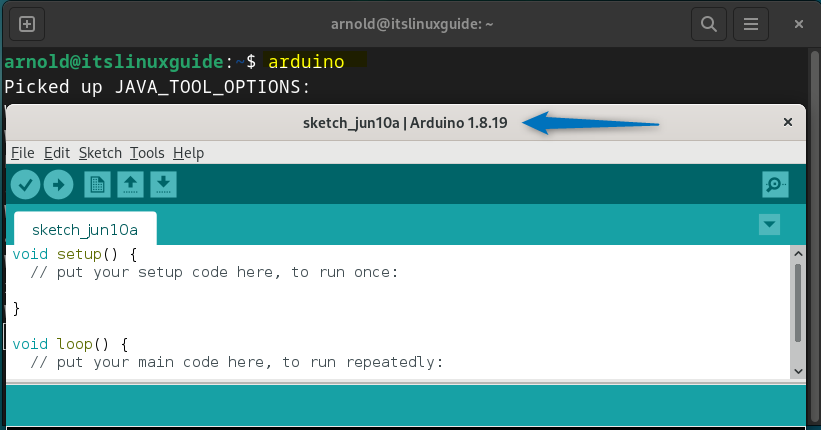
5: Through Flatpak Package Installer
Another method to install Arduino on Debian is through the Flathub repository, which provides it’s both versions the older one and the latest one. To install the Arduino IDE latest version using Flatpak execute:
flatpak install flathub cc.arduino.IDE2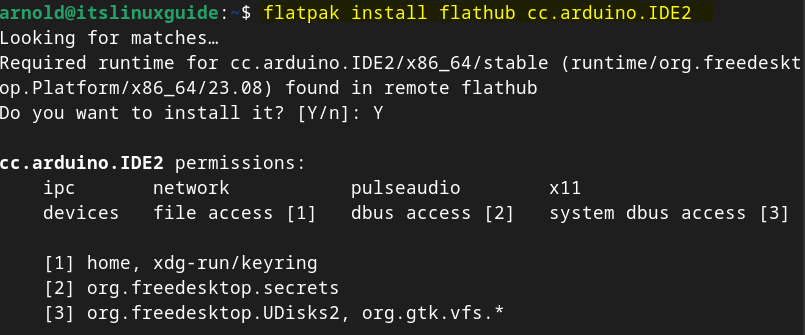
For the older version, you can execute the following command:
flatpak install flathub cc.arduino.arduinoideTo launch, the latest version of Arduino installed via Flatpak on Debian execute:
flatpak run cc.arduino.IDE2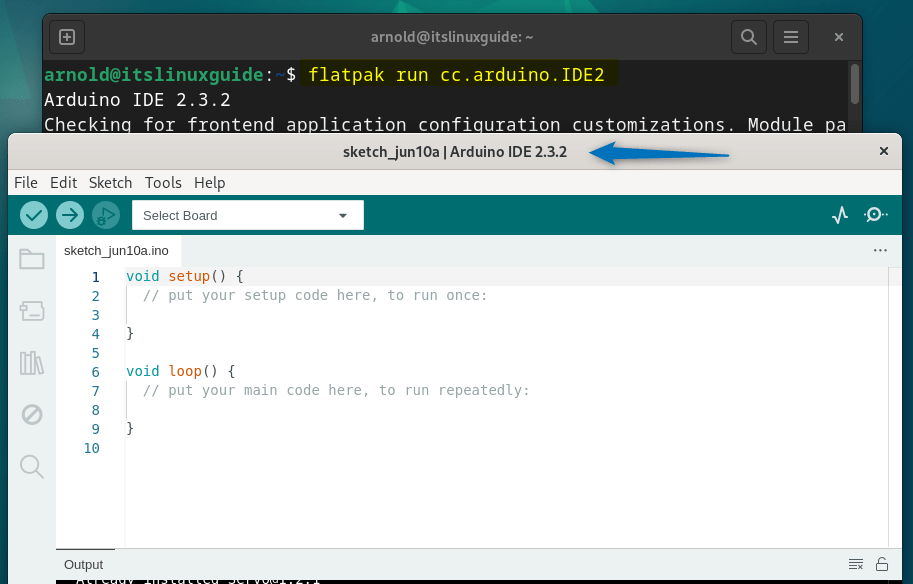
Note: This is the unverified version of Arduino IDE on Flatpak, so there is a possibility that you may encounter issues while using it.
6: Through Debian 12 App Center
The last method to install Arduino IDE on Debian 12 is using its App Store, simply launch it from the applications menu and search for Arduino:
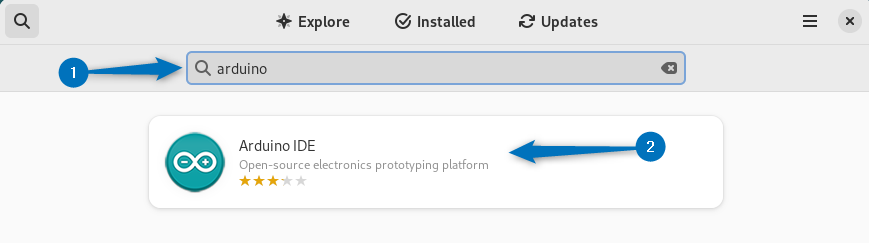
Next, click on the Install option:

Once the installation is completed, launch it either by clicking on the Open option or from the activities’ menu:
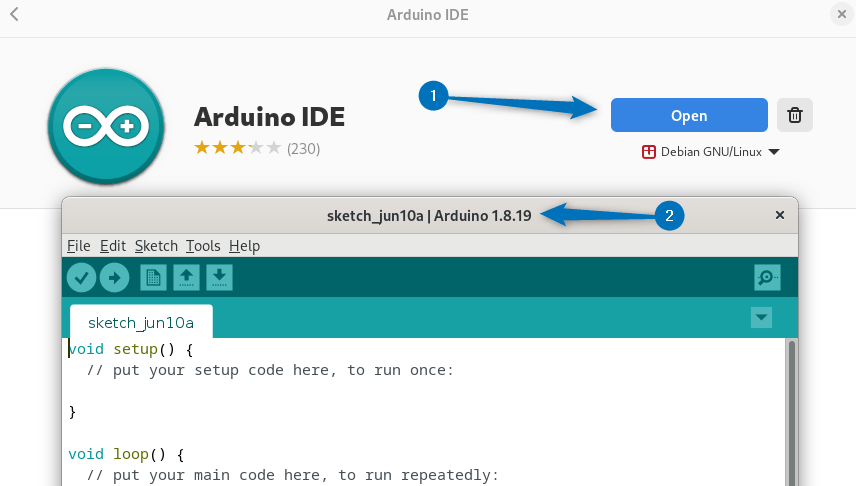
Conclusion
To install Arduino IDE on Debian there are six ways which include using apt package manager, Arduino IDE zip file, AppImage file, Snap package manager, Flatpak package manager, and Debian 12 app center. The recommended way to install Arduino IDE on Debian is either using its zip file or AppImage file, as both are plug-in-play and come with its latest versions.
